Your comments
Thanks this is useful, I am looking into it.
I do not have a roadmap but I this has been a passion project of mine for quite a while now. You can follow development or post issues on github. Thanks for trying out the app.
I forwarded your message to the issue tracker. Thanks for the feedback, I will look into it and respond there.
I forwarded your message to the issue tracker. Thanks for the feedback, I will look into it and respond there.
Yes sounds like that is it. Open ports in your operating system firewall and on your router, forward the port to your server.
Your network setup sounds fine. Try the server url in a web browser of the mobile device, not your server pc. I suspect maybe the port is blocked by a firewall or router.
1. Can you please confirm you wrote the server address in the IP Address box and not Server Name box
2. Looks like a local address, is the device connected to the same network.
Here are some steps for you to troubleshoot, pardon me if you have already done these steps.
1. Enable OPDS feed in Ubooquity and save settings, it should look like this:
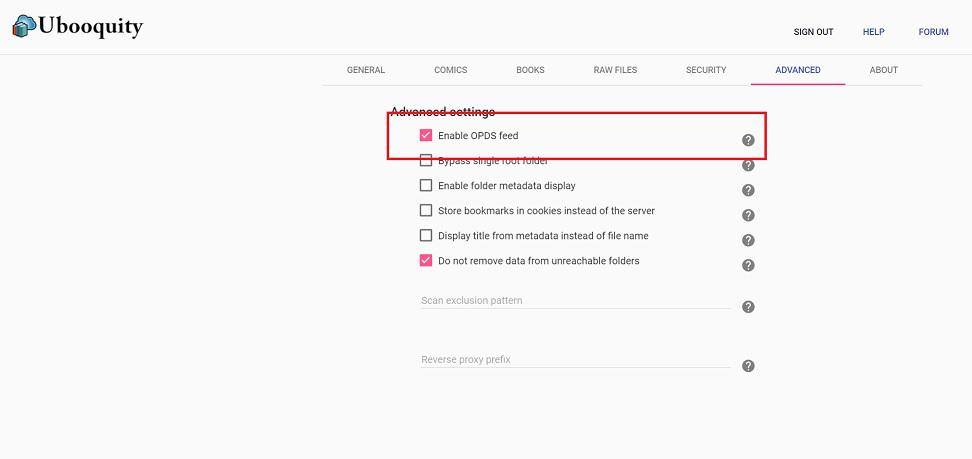
2. Try your "http://192.168.1.100:2202/opds-comics/" url in any web browser it should pull up the OPDS feed (XML) and look like this:
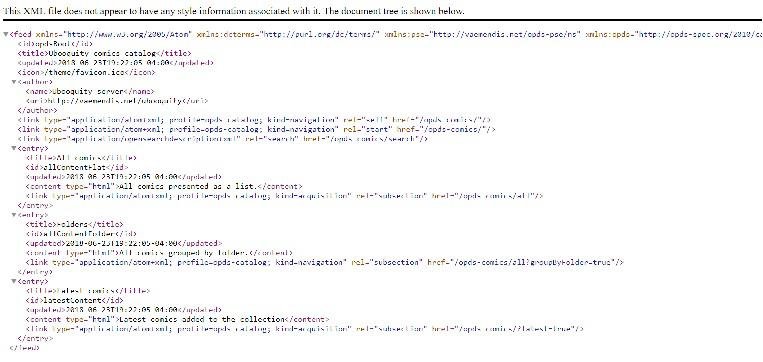
If the opds feed is missing from the browser, it is a server issue. It it shows in your browser but missing in the app, it is a client issue. Let us know what problem you have.
Note: a download is considered in the same series if it is in the same folder.
Download tracking will download the next items in the series automatically so they will be available offline. It will also delete the finished download for you. The limit of download per series can be set in settings.
Here is an example, say you downloaded Book #4 of series. When you enable download tracking and the limit is set to 3, Books # 5, 6, and 7 will be downloaded. When you finish Book #4, it will be deleted and Book #8 will be queued. This tracking will keep your downloads up to date with your reading progress.
There are multiple triggers to start your tracking queue including a timed interval. Hopefully the queue will start up once your connection comes back up if it was once unavailable.
Hope this makes sense, still a work in progress but the main functionality is there.
Customer support service by UserEcho


I see resolution is 2560x1440 but can you post how big the screen size (inches) is so I can mock it in emulator.