Your comments
Nevermind, this was a Chrome plugin of mine. #fail
I looked into this and my strategy was to bind external data to the unique id of a book item. Unfortunately I underestimated how vast the api library was and accuracy was a major issue. Unless your file naming convention was perfect, finding the correct item was a painful endeavor. It would be too much work for a less than permanent solution so I abandoned it completely.
2.1.0 has an option to disable remove data from unreachable source. Does this help?
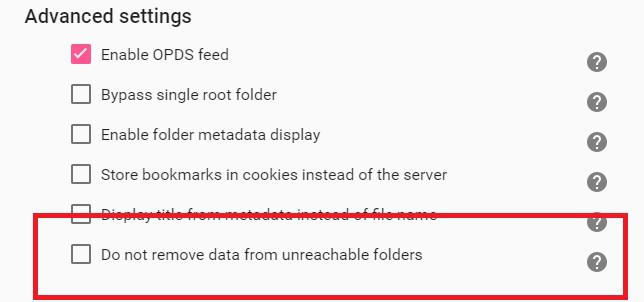
Please cancel both requests. I have found a great solution by only reading part of the stream. This enables me to pull partial data from an input stream. I got lucky since both data points are at the top of the feed.
My xml feed pull went from up to 1MB to 4kb, so this allows me to make multiple requests comfortably.
Thank you for your snippet and help. I have successfully got it working thanks to you.
The bookmark api has changed since 2.1.0 update. You just need to enter parameters. Here is what the json looks like:
{
"docId" : 857,
"isBook" : false,
"mark" : "9",
"isFinished" : false,
"lastUpdate" : 1499912783755
}Thanks again, time to finally move on to more exciting problems.
If this is considered could you please also add folder metadata like the cover thumbnail of the first item. Right now I have to parse every folder opds page to get this first image. It would be really convenient if the opds feed provided it.
First line helped me. I was looking for response from bookmark api which is incorrect. This helps a lot, thanks for sharing.
@Tom @Gauntlet
Can you help me out, I've been trying to get this working with no luck. Here are my logs:
9831-9879 D/OkHttp: --> PUT http://192.168.0.148:2202/user-api/bookmark?isBook=false&docId=1534 http/1.1
9831-9879 D/OkHttp: Content-Type: application/json; charset=utf-8
9831-9879 D/OkHttp: Content-Length: 2
9831-9879 D/OkHttp: Authorization: Basic c2V0aDphYmNk
9831-9879 D/OkHttp: --> END PUT
9831-9879 D/OkHttp: <-- 403 You must be authenticated to access this resource http://192.168.0.148:2202/user-api/bookmark?isBook=false&docId=1534 (9ms)
9831-9879 D/OkHttp: Date: Fri, 30 Jun 2017 01:59:38 GMT
9831-9879 D/OkHttp: Content-Length: 0
9831-9879 D/OkHttp: Server: Jetty(9.4.0.v20161208)
9831-9879 D/OkHttp: <-- END HTTP
Note: Only fails when require authentication. POST does not work, but PUT works when authentication is not required.
I've spent a few weeks tinkering and still have no progress. I don't see any message about server time or server salt. There is no redirect or even a response body, notice Content-Length:0. How do I authenticate? Any help would be appreciated!
You say you can access your comics via web, does that mean the opds xml feed? If you can access your opds feed from a web browser that is good news, it is working properly. In that case, double check your ip address format. Notice the forward slash at the end (this depends on the client). Example: "http://192.168.0.1:2202/opds-comics/"
Customer support service by UserEcho


1. Enable the OPDS feed in the Ubooquity server's administration settings.
2. Use the address http://192.168.1.100:2202/opds-comics/ or http://192.168.1.100:2202/opds-books/ , depending on which one you want to access. 2202 is the default port, change it accordingly.