Your comments
Thats great, thank you if you decide to work on it. That would solve the pagination issue I have for search results.
I also have a problem where I am trying to get a listing of all items inside a folder in the event the server limits 'items per page'. Is there any way I can query something like "&index=all"?
Oh it seems I broke something and the button disappeared. Will fix right now.
I'm sorry I don't understand your question. What are you trying to configure exactly? To setup a new server, you just need to setup these things:
1.Enable OPDS feed
2.Open network ports
3. Optional authentication
Hello Gilgamex, have you enabled OPDS feed in the Ubooquity server?
Also make sure your server uses this format exactly:
Example "http://192.168.0.1:2202/opds-comics/"
I am able to recreate your problem if I leave out the last "/" in the server. Let me know if you get it working!
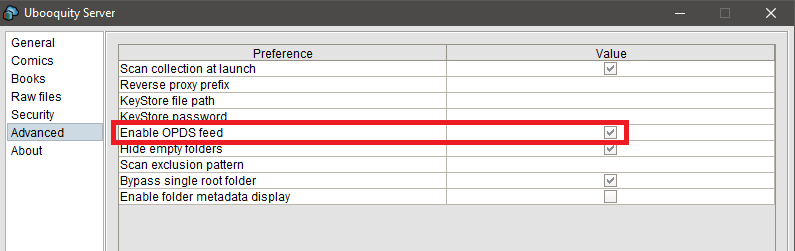
Bug report:
OPDS search results do not show directories as a result, only single items. The web based browser does show directories properly. Thanks for the consideration.
I personally use Google Play books. You can purchase books and upload your own epub as well, so its pretty hard to beat. My focus is on comics and still have a lot of work to do.
Low priority request:
I am looking for a way to reference search results with the directory it resides in. The path I'm looking for is represented like this:
href="/opds-comics/69747/?displayFiles=true"
Search results offer me four links to work with for each entry but not the current directory I require:
rel="http://opds-spec.org/image"
rel="http://opds-spec.org/image/thumbnail"
rel="http://opds-spec.org/acquisition"
rel="http://vaemendis.net/opds-pse/stream"
I would like to request an additional link added to search result entries:
rel="{CUSTOM_SPEC}" href="/opds-comics/{CURRENT_WORKING_DIRECTORY_ID}/?displayFiles=true"
This is valuable to me so I can interact with the proper surrounding entries if I work with a search result. I understand if further deviating from OPDS specifications is not desirable and consider this a very low priority request.
Thanks for your time.
Enabling the option "Hide empty folders" does not apply to OPDS feeds. It does work for the web based browser. Is this intentional? Thanks!
Thanks, I'm uploading update tomorrow. Unfortunately I recommend CLEAR DATA or uninstall to get a clean slate before upgrading. Some good changes and fixes, such as transition animations, search, and memory fix. Sorry, only develop for Android only.
Customer support service by UserEcho


Ok I understand this makes sense. I actually prefer only entries show up, just wondering about the difference. Thank you.