Your comments
I have been working hard on the next release. Unfortunately I have decided not include thumbnails for folders unless it is offered by the opds feed.
I would recommend setting up a dynamic dns. This will create an address that redirects to your server and can be updated in the background regularly.
Well, html changed my post automagically. Here is the data again as a screenshot:
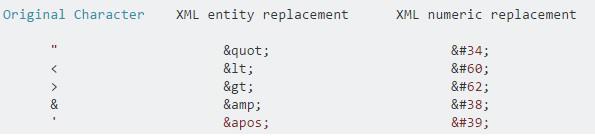
Right now on my app, I have client side bookmarking for Ubooquity 1.10.1. If you are going to implement a server side bookmark with opds support could you also include a Ubooquity version number in the opds feed. This way I could implement both and switch if the user has not upgraded yet. Thanks for the consideration.
+1 for server based bookmarking! 😍
The Android app I'm working on is able to split the epub into separate pages based on number of characters. I'm pretty sure I can get device dimensions and adjust character limit accordingly. So I kind of solved the pagination issue but there is no way to initially load say Page 100 of Page 500 without downloading the entire epub.
My vision for the app is to instantly load an epub with these two conditions:
- the user does not have to install the app (Android Instant Apps)
- the user can "skip" to a page without downloading entire file (Ubooquity serve up specific portion)
This is a non-commercial learning exercise for myself. I'm not requesting any new feature sets (more work for Tom). Just brainstorming and experimenting to learn.
The request is live on version 1.5.5.
I am working on a dual pane setting so I needed to force landscape mode if its on. I simply forgot to enable the user defined setting if the dual pane setting is off. Easy fix but...
The interesting thing I never noticed is that when 'Auto Rotate' is switched off it automatically turns to portrait mode and then disables auto rotation, effectively locking you into portrait mode only. This seems to be the intended effect for other apps I have tested too. If you would like a "lock portrait" and also "lock landscape" mode I will need to put in some buttons or selection mechanism. Let me know what you have in mind.
TLDR;
Option 1: Disable auto rotate from Android quick setting, locks into portrait mode only
Option 2: Add two buttons, lock portrait and lock landscape
Here is my setup. It works for me. Jar and sh in same directory.
sh has a single line:
java -Duser.dir="/home/seth/Ubooquity" -jar /home/seth/Ubooquity/Ubooquity.jar
Customer support service by UserEcho


You are correct that the web viewer shows thumbnails but the opds feed does not have it. I would request it later though, looks like the Ubooquity server is undergoing some serious changes (for the better).
Entire rewrite of the app implementing a proper mvp architecture. This makes the code modular and enables easier updating or implementing features. Some features finished already are oled black theme, pagination support (that includes bookmarking), tons of bug and performance fixes.
If I add downloading it will require android permissions to write to disk. I'm proud of the minimal 2 non critical permissions now and intend to keep it this way. Thanks for your interest, I will keep at it.