Your comments
I found this wonderful folder/Icon set here: Comic Book Folder Icons
Here's another version that automatically launches the scan by sending "TAB" keystrokes til it gets to the Launch New Scan link then it sends an "Enter" command, it takes about 10 seconds for the script to run and the scan to launch, but it is automated. NOTICE: Once u launch the script don't click on anything else until it finishes or u could get some weird results.
set WshShell = WScript.CreateObject("WScript.Shell")
sub shell(cmd)
dim objShell
Set objShell = WScript.CreateObject( "WScript.Shell" )
objShell.Run(cmd)
Set objShell = Nothing
end sub
shell """E:\Program Files (x86)\Mozilla Firefox\firefox""192.168.0.110:2202/admin/"
WScript.Sleep 3000
WshShell.SendKeys "PASSWORD"
WScript.Sleep 2000
WshShell.SendKeys "{TAB}"
WScript.Sleep 2000
WshShell.SendKeys "{ENTER}"
WScript.Sleep 5000
WshShell.SendKeys "{TAB}"
WScript.Sleep 1000
WshShell.SendKeys "{TAB}"
WScript.Sleep 1000
WshShell.SendKeys "{TAB}"
WScript.Sleep 1000
WshShell.SendKeys "{TAB}"
WScript.Sleep 1000
WshShell.SendKeys "{TAB}"
WScript.Sleep 1000
WshShell.SendKeys "{TAB}"
WScript.Sleep 1000
WshShell.SendKeys "{TAB}"
WScript.Sleep 1000
WshShell.SendKeys "{TAB}"
WScript.Sleep 1000
WshShell.SendKeys "{TAB}"
WScript.Sleep 1000
WshShell.SendKeys "{TAB}"
WshShell.SendKeys "{ENTER}"
WScript.Sleep 2000
WScript.Quit()
I have recently started playing around with VBS. I found a simple little script and modified it to do what your asking, or at least get you past the login part:
set WshShell = WScript.CreateObject("WScript.Shell")
sub shell(cmd)
dim objShell
Set objShell = WScript.CreateObject( "WScript.Shell" )
objShell.Run(cmd)
Set objShell = Nothing
end sub
shell """E:\Program Files (x86)\Mozilla Firefox\firefox""192.168.0.110:2202/admin/"
WScript.Sleep 3000
WshShell.SendKeys "PASSWORD"
WScript.Sleep 2000
WshShell.SendKeys "{TAB}"
WScript.Sleep 2000
WshShell.SendKeys "{ENTER}"
WScript.Quit()
Copy that into notepad and save it as a .VBS file. U will have to change the path to your firefox location and Ubooquity location and change PASSWORD to your password. I have only tested this with firefox not IE. Enjoy!
"If they are cbz/cbr, they are comics, no ?" - Not Always... The original scanner of the book could have just saved the images of the page/text in cbz/cbr format, and this could have been done for any type book. (see attached image below pulled directly from an e-book saved as a cbr)
Why not share them as comics instead of ebooks ? - Because technically they are not comics, they are e-books just using a non-traditional file extension, and I like to keep them separate.
See attached image:
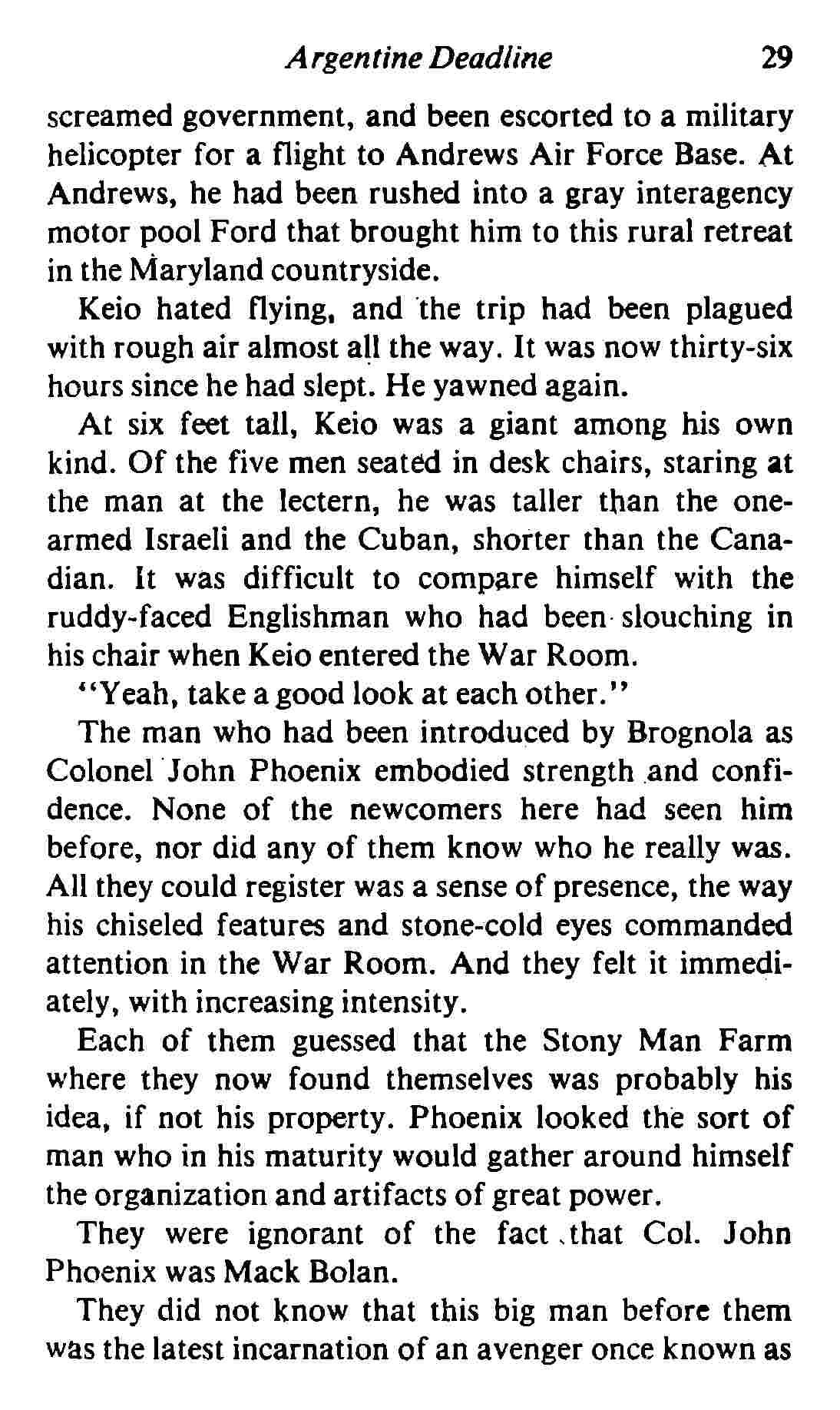
Congrats! Not sure why it's displaying the wrong Public address. If it was a pc I'd say check your Host File or DNS. But macs don't use host files and I am not proficient enough with macs to tell you how to troubleshoot DNS issues. Anyway at least you found a work around.
Maybe my eyes are playing tricks on me but it looks like u have a space in your port #. It looks like 1 900 instead of 1900? Hope it's that simple :)
java.lang.NullPointerException: null........
I just readded my share path and changed it to the full windows UNC path: \\peacemaker\comics as opposed to just using J:\
I will keep an eye on the logs and see if this clears up the errors and report back.
Customer support service by UserEcho


Understood, and thanks for the update!