
 Stops Scanning/Adding Books
Stops Scanning/Adding Books
This is new for me because I had Ubooquity on my old install (I had to reinstall Windows 10) and it worked perfectly.
I have a massive 2TB folder of books. Ubooquity stops scanning and adding books when it gets to the letter "E," so only roughly half my books are in the library. It doesn't add any of those books to the library and I can't search for them inside Ubooquity, either.
Any suggestions?

 2.0.2 Books trouble - might be me...
2.0.2 Books trouble - might be me...
So 2.0.2 is working beautifully for comics. I thought I'd be adventurous and can iBooks/iCloud too.
I copied over a few epubs from my Mac into a new directory on the RPi running ubooquity. After a scan, the count sits at 0. Looking in the log, it clearly sees them; if I'm following it correctly it looks like it's deleting them from the database as well.
Am I doing something wrong here? Is epub a fancy format that doesnt copy from Mac to Linux easily, like a package?

 Script for Ubooquity 2.0.2 on Synology
Script for Ubooquity 2.0.2 on Synology
Hello,
in case somebody requires an update of the script for running ubooquity 2.0.2 on a synology NAS, here is mine. The procedure of installation is already described in the tutorial (look in the FAQ). This script is meant to go in :
>etc/init/ubooquity.conf
This is tested and it's working on my Synology DS212 [the NAS is quite old but it's still able to run ubooquity without (much) issue]
Here is the code, don't forget to adapt to your environnement, especially the installation folders: WORK_DIR, PCKG_DIR
and network and memory settings
# app settings
PORT=2202
ADMINPORT=2203
MEM=128m
#============================================
# Ubooquity
# description: upstart job configuration file for automatically
# starting ubooquity when syno starts
# title :ubooquity.conf
# date :16 05 2017
# version : 2.0.2 (tested for ubooquity version...)
# original source: ubooquity forum about special characters
# http://ubooquity.userecho.com/topic/907059-comics-not-imported-umlaut-mark-bug/
#=============================================
description "start/stop Ubooquity"
author "Elouan Le Bretton"
version "Ubooquity Version 2.0.2; java version 1.8.0_121 "
# automatically start ubooquity after webserver has been started
# DSM 5.0 = httpd-user (apache); DSM 6.0 = nginx
start on started nginx
# stop ubooquity on
stop on runlevel [06]
# Automatically respawn if ubooquity stops unexpetedly
respawn
respawn limit 5 500
# expect stop [this seems to be expected sometime but requires testing to be sure)
# run the scripts as the 'http' user; because running as root (the default) is a bad idea.
setuid http
script
# installation settings
JAVA_DIR=/var/packages/java8/target/ejdk1.8.0_121/linux_arm_sflt/jre/bin/
WORK_DIR=/volume1/comics/.Ubooquity2
PCKG_DIR=/var/packages/Ubooquity
PCKG_BIN=Ubooquity.jar
# app settings
PORT=2202
ADMINPORT=2203
MEM=128m
# This ensures that ubooquity reads special characters properly
ENCO=UTF-8
LANG=fr_FR.$ENCO
export LANG
# Main command for ubooquity
exec "$JAVA_DIR/java" -Dfile.encoding=$ENCO -Xmx$MEM -jar $PCKG_DIR/$PCKG_BIN --libraryport $PORT --workdir "$WORK_DIR" --adminport $ADMINPORT --remoteadmin --headless
end script

 [2.0.2.] hide empty folders
[2.0.2.] hide empty folders
The "hide empty folders" option seems to have disappeared. When first installed and scanned it did not show empty folders. I made a few different changes today (added another user, played around with reverse-proxy) and now it is rescanning and seems to be adding empty folders to the mix.
Any ideas what I broke? Is there a hidden way to hide empty folders in the interim?

 [2.0.2] Memory?
[2.0.2] Memory?
I've had ubooquity open on my Mac Mini server for maybe a week now, using it intermittently. Noticing some sluggishness, I opened activity monitor and noticed the "launcher" app is now taking well over 1GB of RAM. I closed Ubooquity and reopened it and it seems fine, but wondering if there's a memory management issue maybe.

 PDF cover generation bug with OpenJDK
PDF cover generation bug with OpenJDK
FYI, if some of you have issues with PDF covers and Ubooquity 2.X, maybe this is due to this OpenJDK bug: https://bugs.openjdk.java.net/browse/JDK-8048782
I'll try to switch later to Oracle JDK or OpenJDK 9 to confirm the issue

 [2.0.2] Database corruption
[2.0.2] Database corruption
Hi,
Following a few days of everything working smoothly, today, everything is unfortunately broken.
Initially, I was able to connect to the admin interface. After entering the admin password, ubooquity seemed to go into a redirection loop.
Some relevant log messages:
20170513 16:25:53 [qtp2898168-6297] ERROR com.ubooquity.data.database.f - Cound not get session token entry for user : UbooquityInternalAdministratorUserName org.h2.jdbc.JdbcSQLException: The database has been closed [90098-193] 20170513 16:25:53 [qtp2898168-6297] INFO com.ubooquity.d.a - Admin cookie token invalid or too old. Access Denied. [ip:192.168.1.113] 20170513 16:25:53 [qtp2898168-3451] ERROR com.ubooquity.data.database.f - Cound not get session token entry for user : UbooquityInternalAdministratorUserName org.h2.jdbc.JdbcSQLException: The database has been closed [90098-193] 20170513 16:26:03 [qtp2898168-6299] ERROR com.ubooquity.data.database.f - Error while creating/updating session in database org.h2.jdbc.JdbcSQLException: The database has been closed [90098-193] 20170513 16:26:03 [qtp2898168-6299] INFO com.ubooquity.d.a - Admin successfully logged in 20170513 16:26:03 [qtp2898168-6302] ERROR com.ubooquity.data.database.f - Cound not get session token entry for user : UbooquityInternalAdministratorUserName org.h2.jdbc.JdbcSQLException: General error: "java.lang.IllegalStateException: File corrupted in chunk 595347, expected page length 4..256, got 1409434955 [1.4.193/6]" [50000-193] 20170513 16:26:03 [qtp2898168-6302] INFO com.ubooquity.d.a - Admin cookie token invalid or too old. Access Denied. [ip:192.168.1.113] 20170513 16:26:03 [qtp2898168-6298] ERROR com.ubooquity.data.database.f - Cound not get session token entry for user : UbooquityInternalAdministratorUserName org.h2.jdbc.JdbcSQLException: General error: "java.lang.IllegalStateException: File corrupted in chunk 595347, expected page length 4..256, got 1409434955 [1.4.193/6]" [50000-193]
[much more of this before the server was shut down]
When trying to restart, the following happens:
20170513 16:28:03 [main] INFO com.ubooquity.Ubooquity - Running with the following parameters - headless: true, libraryport: 2200, adminport: 2202, remoteadmin: true, host: null, debug: false, execdir: /path/to/comics 20170513 16:28:16 [main] ERROR com.ubooquity.data.database.d - Cound not get number of existing tables org.h2.jdbc.JdbcSQLException: General error: "java.lang.IllegalStateException: File corrupted in chunk 595347, expected page length 4..256, got 1409434955 [1.4.193/6]" [50000-193] 20170513 16:28:16 [main] ERROR com.ubooquity.data.database.d - Could not configure collation strength org.h2.jdbc.JdbcSQLException: General error: "java.lang.IllegalStateException: File corrupted in chunk 595347, expected page length 4..256, got 1409434955 [1.4.193/6]" [50000-193] 20170513 16:28:16 [main] ERROR com.ubooquity.data.database.c - Could not create COMIC table org.h2.jdbc.JdbcSQLException: General error: "java.lang.IllegalStateException: File corrupted in chunk 595347, expected page length 4..256, got 1409434955 [1.4.193/6]" [50000-193] 20170513 16:28:16 [main] ERROR com.ubooquity.Ubooquity - Exiting application because of exception org.h2.jdbc.JdbcSQLException: General error: "java.lang.IllegalStateException: File corrupted in chunk 595347, expected page length 4..256, got 1409434955 [1.4.193/6]" [50000-193] 20170513 16:28:16 [main] ERROR com.ubooquity.Ubooquity - Failed to display error dialog java.lang.IllegalStateException: Toolkit not initialized
and that's the end of it. As mentioned in the subject, this is ubooquity 2.0.2 running on ubuntu 16.04.2.
thanks.

 Database Backup / Rebuild
Database Backup / Rebuild
Would simply making a copy of the .db file be suitable as a backup? If I reinstalled Ubooquity and dropped the file into my Ubooquity folder, would it be recognized?
With as heavily skinned as this program can be, if the database gets wiped all the links get changed to new values.
If it's not as simple as replacing the fresh install's database file with the old file, can we get a to-do for an option in the Admin screen to load from a database file?

I just wrote a page describing the directory structure of Ubooquity so that you can know what contains what:
https://vaemendis.github.io/ubooquity-doc/pages/dir-structure.html
Basically, if you want to backup your installation and restore it without having to rescan your files, you'll need:
- preferences.json (your settings)
- ubooquity-5.mv.db (the database)
- webadmin.cred (contains your admin password)
- the cache folder (the covers of your books)
- the themes folder (if you added additional themes inside)
So if you don't care about wasting a few megs, you might as well just backup and restore your whole Ubooquity directory without the "jar" file (or with, if you want to keep the same version ).

 Comics out of order in search list
Comics out of order in search list
When I navigate to a folder manually, comics are displayed in order. Even when using the flat grouping, issues of a certain series are kept together and in order (for the most part - I know there is a known bug in which, in the case of a series with over 100 issues, issue 100-109 are displayed after issue 10, 110-119 are displayed after 11, and so on).
However, when I do a search, the results are given in no particular order. Not only are issues of the same series not grouped together, when issues of the same series do turn up next to each other, they're usually displayed out of order.
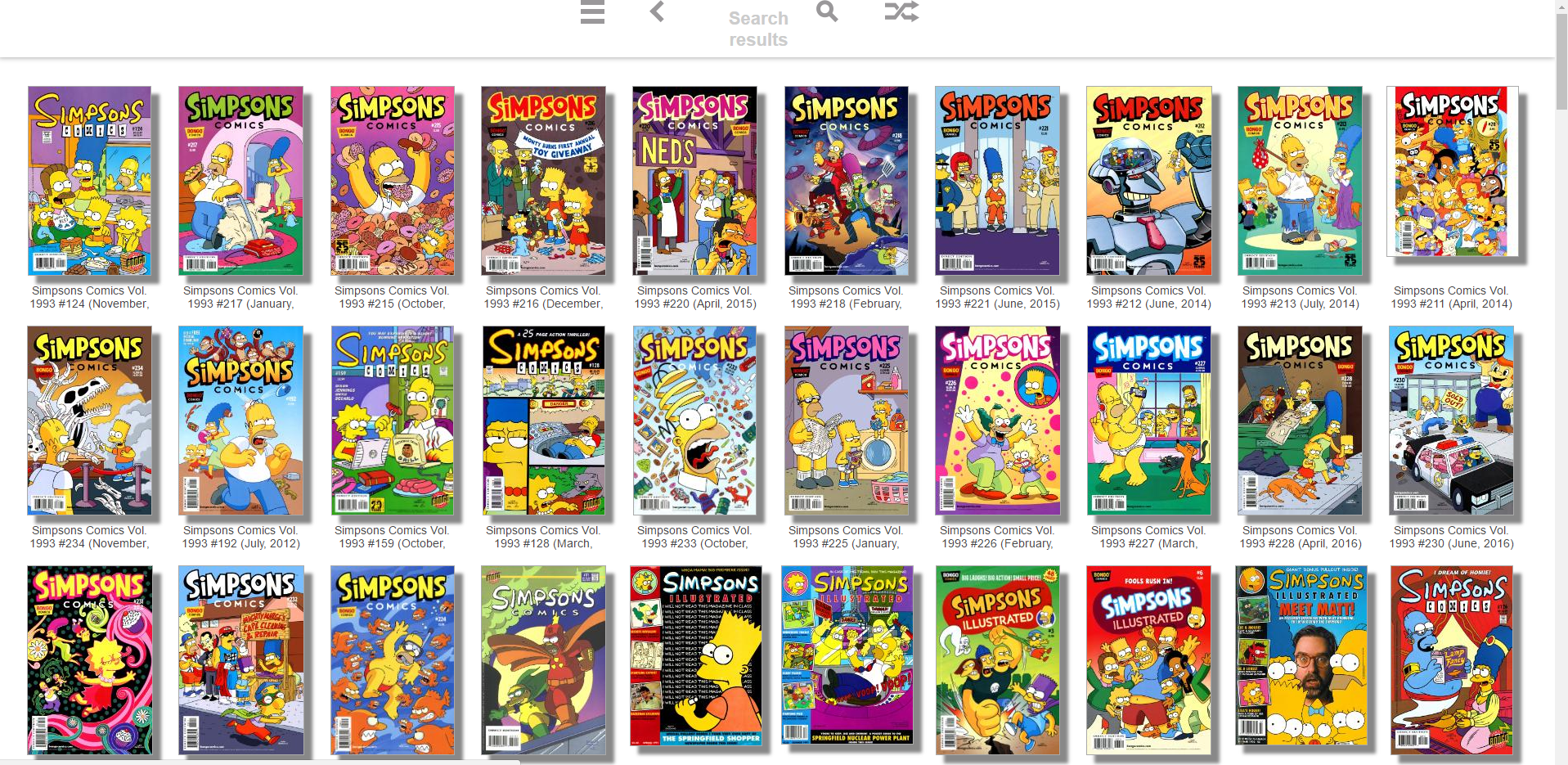

 Unable to access Ubooquity when Windows Firewall is enabled
Unable to access Ubooquity when Windows Firewall is enabled
Ubooquity was working a while ago and at some point broke and I've only gotten around to looking at it.
I'm unable to access the server from another computer on the same network, using the internal IP (192.168.1.14:2202/admin) if the Windows Firewall is turned on. I've tried adding rules to allow 2202 for both TCP and UDP for incoming but I am still not able to access it when the firewall is enabled.
What am I missing? If I disable it, it works right away, as expected. I don't have any other firewalls in place and just disabling the Windows Firewall to get it to work, leads me to believe that's where the problem lies, somehow.
Customer support service by UserEcho

