
 Wrong IP address used by ubooquity
Wrong IP address used by ubooquity
HI, my PC is accessing 2 LANS, one belonging to the router (and thus the allowing access to internet) and the other is local only and cannot access the internet. Unfortunately, ubooquity automatically selects the latter for assgning a local address, so I can not access my library from outside.
Is there a way to manually select a LAN or an address?

 [2.0] Updated Synology instructions?
[2.0] Updated Synology instructions?
Just wondering if the Synology instructions are going to be updated for the new 2.0 release. It looks great, but I can't quite get the syntax for the .conf file down to get it to launch.

 cover extraction on debian linux
cover extraction on debian linux
can I get an idea of the method being used to extract cover art from .cbr files? on my new linux box it's not doing it and I'm sure I am just missing a package or 2...
I get "20170429 22:22:00 [Scanner thread] WARN com.ubooquity.data.feeder.b - Could not extract cover for comic: /home/booq/library/[filename].cbr" for every one of the comics that I've tried. I added the 7zip package thinking that would help, but it didn't. Any suggestions would be helpful.

 admin authentication now working
admin authentication now working
I've done everything but redownload the jar file, but I cannot get the admin auth to work. I had originally started it without a workfolder. I reworked everything with the workfolder option, and when I tried to log in to the admin page, it won't take the admin password I know I used. I am just getting it set up so I just removed the .cred file and expected it to ask for admin password again. It didn't.
I then proceeded to remove every folder/file that it created when it first launched and it still doesn't ask for admin password. all I have is the .bash* files, the library folder, my .profile, and the .jar file in the folder. I just want to start from scratch. I rebooted the server to ensure I had no rogue .jars running. Any thoughts?

 Metadata for cbr files
Metadata for cbr files
Hey,
I was wondering if anybody has a somewhat easy way to add metadata for Ubooquity in a .cbr container. Most solutions out there only work for .cbz.
Is using the ComicInfo.xml the only way to add metadata?
Does anybody know a tool that can create the ComicInfo File? The only way i could come up with is coping sections out of my ComicRack Database but thats very inconvinient.

 [2.0.2] Bypass single root folder broken?
[2.0.2] Bypass single root folder broken?
Is the option to bypass a single root folder broken, or maybe I'm using it wrong?
When I enable it, I get
HTTP ERROR: 404
Problem accessing /comics/1/. Reason:
Not Found
I'm not sure if this is because it's not working currently, or if it's an artifact of my reverse proxy or some other misconfig. It works fine if I disable the option, but since I only have a single root, it's an extra click, so I'd like to bypass it.

 [2.0] Web admin page links broken
[2.0] Web admin page links broken
The Help, Forum and Donate links at the top of the admin page point to the old URLs.

 [2.0] Opds download error
[2.0] Opds download error
hello
OS : ios 10.3
App : chuncky
Server ; DS2415 (commande line) / QNAP TVQ882 (docker)
Ubooquity version : 10.0.1 / 2.0
Error: The network connection was lost
i can stream but i can't download
width 1.10.1, i can stream and download file
so i don't know if is chunky bug or ubooquity
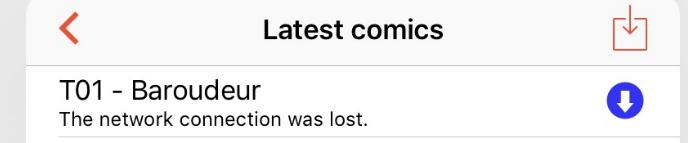

 [2.0] Mounted drive not available
[2.0] Mounted drive not available
In 2.0 when adding new folder - mounted network drives are not visible
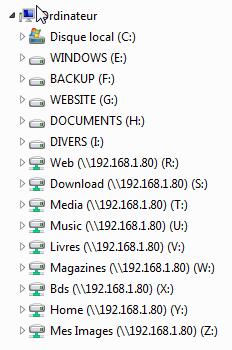
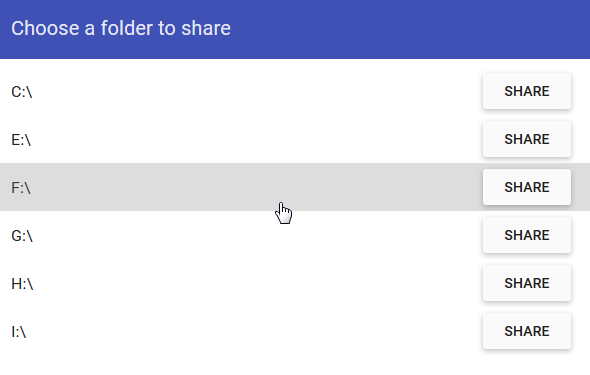

 [2.0] folder-info file syntax change/broken?
[2.0] folder-info file syntax change/broken?
<link rel="stylesheet" type="text/css" href="[[FOLDER]]/folder.css">
<div align="center">
<img src="[[FOLDER]]/header.jpg" width="100%">
</div>
The paths are translating like they used to:
[[FOLDER]]/folder.css becomes http://192.168.1.110:2202/ubooquity/comics/119?folderinfo=/folder.css but the file itself error 500s.
Is this a syntax change or an error?
Customer support service by UserEcho


