
 Comic covers are smooshed together in my library
Comic covers are smooshed together in my library
A month ago I made some changes to the comic cover width and height but found it too large in the cover preview panel. So I reverted back to the measurements as shown in this screenshot. However, it appears to have no effect. Any idea how I can stop this cover overlapping?
edit: So while writing this I've checked again and it appears to be correcting the cover size in some cases but there are still large chunks of covers overlapping.

 20161102 01:33:18 [Scanner thread] WARN com.ubooquity.data.database.b - Could not find id of root path
20161102 01:33:18 [Scanner thread] WARN com.ubooquity.data.database.b - Could not find id of root path
I am running Ubooquity 1.9.1 on Ubuntu 14.04 LTS with my files located on a FreeNAS box. When I start a scan, Ubooquity logs a warning and inserts a path that doesn't exist. I have nearly 1TB of files in the Comics folder but Ubooquity only finds one comic in a folder that doesn't exist. Is there a cache file that needs to be deleted somewhere? I have cleared the comics data several times without any change. Thanks for any help in this matter.
20161102 01:33:18 [Scanner thread] WARN com.ubooquity.data.database.b - Could not find id of root path /home/bob/smb:/10.0.0.18/stuff/Comics (ignore this warning if you just added a new root directory)
20161102 01:33:18 [Scanner thread] INFO com.ubooquity.data.database.b - Inserting/updating comic entry in database : /home/bob/smb:/10.0.0.18/stuff/Comics
20161102 01:33:18 [Scanner thread] INFO com.ubooquity.data.database.b - Inserting/updating comic entry in database : /home/bob/smb:/10.0.0.18/stuff/Comics/Unknown
20161102 01:33:18 [Scanner thread] INFO com.ubooquity.data.database.b - Inserting/updating comic entry in database : /home/bob/smb:/10.0.0.18/stuff/Comics/Unknown/Daredevil #158 (2)
20161102 01:33:18 [Scanner thread] INFO com.ubooquity.b.c - Reading metadata of comic file: /home/bob/smb:/10.0.0.18/stuff/Comics/Unknown/Daredevil #158 (2)/Daredevil #158 - Unknown.cbr
20161102 01:33:18 [pool-1-thread-17] INFO com.ubooquity.c - Internal server started. Listening on port 2202

 Issue when re-indexing formerly unaccessable files
Issue when re-indexing formerly unaccessable files
When Ubooquity hits files that it can't open (in a directory it can read), it creates a 'non-thumbnail' (with just the ubooquity logo). Once the permissions on such a file are fixed and read access granted, Ubooquity doesn't re-create that thumbnail, and it doesn't update the metadata in that file.
I think it would probably be best if Ubooquity would just ignore such files, and only put it in it's database once it can actually read the files. Or maybe display a special thumbnail with an error message.

 Navigation improvment idea
Navigation improvment idea
When searching for a comic, or when accessing it through the "latest comic" section, and when we click on the comic and have 2 menus: download and read.
It would be nice to add a button to "Go to the collection" (or the folder containing the comic depending on how the navigation is done in ubooquity). This button would avoid navigating through each page when we remember a title or when we want to see the rest of the collection
Better yet: in the informations, we have the collection and the number of the issue. If you could make an hyperlink with the collection to navigate directly to its folder that would be awsome

 Using GPL'd libraries?
Using GPL'd libraries?
Three of the libraries used in ubooquity are under the GPLv2 or GPLv3 licenses, which are not as permissive to developers as say BSD, Apache, MIT, etc. are.
They require any software they are used in to be open source.

 Comic Label Error
Comic Label Error
A bit of an odd one, I'm not sure if it's a bug or something else and I've not found anyone with the same issue.
Some of my nicely scrapped comics are only displaying the comic story title instead of Series Name and Number (Year).
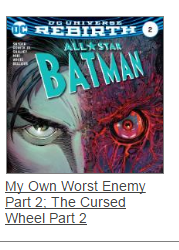
Is there anyway to change/toggle this as i would prefer the "Series Name #Number (Year)" as the story title can be very long sometimes and sometimes just looks bad.

 remove file numbers
remove file numbers
Hi,
Is there any way to remove the file numbers from in front of the cover icons?
Many Thanks.
Porph!

 : no such file or directory when attempting to run ubooquity.sh
: no such file or directory when attempting to run ubooquity.sh
Hi,
Title says it all, I've changed permissions and moved both the jar and sh files to /opt/ubooquity and still no joy.
I've had a look in the sh file and can see no issues
Am stumped
Cheers all
Porph

 Log improvment: details when deletion
Log improvment: details when deletion
Here is an extract from my log when adding and removing items in database
20160930 10:51:24 [Scanner thread] INFO com.ubooquity.data.database.b - Inserting/updating comic entry in database : /volume1/comics/Général/Corto Maltese (N&B)/Corto Maltese - 10 - Mû.cbz 20160930 10:51:31 [Scanner thread] INFO com.ubooquity.data.database.b - Deleting comic with id 5066 from database
The inserting/updating gives a lot of details (although it would be nice to know whether it's an update or a new item
The deletion doesn't give any details: we don't know which comic was deleted. This is very annoying: can you add information about the location of the file or at least the title? like you do when inserting an element?

 Challenger Viewer - Limit of 20 Comics / Folder using OPDS
Challenger Viewer - Limit of 20 Comics / Folder using OPDS
First, thanks for making a super application - it works very well.
I can't seem to solve an issue - using Challenger Viewer, I can sync OPDS-COMICS from Ubooquity however for some reason if a folder on the server contains more than 20 comics, Challenger Viewer will only group them into clusters of 20 per thumbnail - then will begin creating additional groups of 20 in a new generically titled "Comics" thumbnail rather than using metadata names.
Web viewing works just fine - not sure if this is an Ubooquity question or a Challenger question?
Aside from this little frustration, Ubooquity works very well as a home-based book server!
Customer support service by UserEcho


