
 No Thumbnails, displaying broken image link and doesnt load comics to read.
No Thumbnails, displaying broken image link and doesnt load comics to read.
Hello
I have installed 1.10.1 on a Synology box.
When it scans the folders, it seems to take a long time (30 min and foud 2 comics).
For the few it has found the thumbnail is a missing/broken link image icon, when I click on that it gives me the option of download or reading.
It downloads fine. But when I click reading the hourglass graphic just spins and nothing loads.
Lines from the Log file which may or may not be related are:
20160805 12:21:19 [pool-1-thread-2] ERROR com.ubooquity.Ubooquity - Uncaught exception on thread: pool-1-thread-2
java.lang.NoClassDefFoundError: Could not initialize class javax.imageio.ImageTypeSpecifier
20160805 12:21:07 [Scanner thread] ERROR com.ubooquity.Ubooquity - Uncaught exception on thread: Scanner thread
java.lang.UnsatisfiedLinkError: no javalcms in java.library.path
20160805 12:21:05 [main] ERROR com.ubooquity.f.a - Could not extract file: fonts/Tex Gyre Pagella.css to /fonts/Tex Gyre Pagella.css
Any ideas for how to resolve this?
Im going to potter about and check permissions etc, if I find anything I will update.
R

 Connection to Ubooquity on D-Link DNS-320L NAS
Connection to Ubooquity on D-Link DNS-320L NAS
Just installed Ubooquity on D-Link DNS-320L NAS, When trying to launch application from Chrome browser via NAS Application screen, have two options for Unooquity: Launch interface and Admin interface. Both don't work leading to "This site can't be reached" message. Noticed that browser is trying to access http://192.168.1.XXX:2202/ I checked Norton and sure that all ports for Chrome browser are available for communication. Any idea?

 Filebot for Ubooquity?
Filebot for Ubooquity?
There is a great App for movies and TV shows, that properly reads external sites, and then renames and properly folder structures those files. Since I have found this application, I can see my comics need a similar one fell swoop for organizing and folder setup. Am I missing a structure guide, or does anybody know if this does exist in the wild already?

 Ports open and forwarded properly, but still can't connect remotely
Ports open and forwarded properly, but still can't connect remotely
According to http://www.portchecktool.com/ my selected port is open and functioning properly. I have my plex server running on the same machine and have no problems getting that to work remotely, but when I try to connect to my server, it just times out. Any ideas?

 Content Preview "details_description" showing null
Content Preview "details_description" showing null
When you click on a book, it brings up a book and has the "Download" and "Read" options.
Two issues here, the rating is empty and I cant seem to change it (i would like to get rid of it, but not having it be empty would be nice, any tips on some custom css), but also it says "null" and the bottom and when i inspect it, the id is "details_description"... I would also rather do without this, but I can't seem to figure out what part of a file to edit to feed this element data

 Account profiles
Account profiles
Hi,
I've been using ubooquity for quite some time now, and I am globally pleased with what it does. I run ubooquity on a NAS (synology brand) and I give access to my library to friends and family.
Here is the feature I'd like: not all the content is fitted for all audiences, for example some comics are not proper for children (only because of explicit violence or strong language, no other reason ;-)
I would like to define profiles for users: profiles would grant access to part of the collection, and by assigning a profile to a user we could control what they can access or not.
Profiles could be defined in several ways. I place them in order of what I think is the simplest:
- a regex pattern on the name of the files
- listing folders to include/exclude in the profile
- querying on the metadata of the comics. I would recommend allowing queries (regex?) on 'genre', 'serie', 'title' fields at the very least
The next step after that is to modify ubooquity so that when a user logs in, it would display only the part of the collection that fits the criterias defined in the profile. I don't believe this to be very hard, but I don't know how this is encoded at the moment, so I could be wrong

 Odd SSL behavior?
Odd SSL behavior?
i have reverse proxy enabled.. this works...
I have SSL/Keystore enabled... I can connect via https...
However.....
My tablet continually tries to download HTML/PHP... whatever the pages are....
Errors like this are plentiful:
20160723 16:33:06 [pool-1-thread-8] WARN com.ubooquity.e.e - Interrupted while sending response (perhaps the client stopped the download) - javax.net.ssl.SSLException - Connection has been shutdown: javax.net.ssl.SSLException: Unrecognized SSL message, plaintext connection?
https://my.Foo.bar:8555/comics/admin
Works as a URL.... and 'admin' tries downloading every few seconds....
I have a valid keystore ( or I wouldn't have an https connection?)
Am I missing something? (Android tablet trying t connect)
| Ubooquity version: | 1.10.1 built on 2016-05-10 at 20:36 |
| Java version: | 1.8.0_91 |
| Java vendor: | Oracle Corporation |
| Java VM name: | Java HotSpot(TM) 64-Bit Server VM |
| OS name: | Linux |
| OS version: | 4.4.0-31-generic |
| OS architecture: | amd64 |
| Number of processors: | 2 |
| Max memory: | 4077 MB |
| Free memory: | 4051 MB |
| Total memory: | 4077 MB |
| isUserManagementEnabled: | true |
| comicWidth: | 160 |
| comicHeight: | 230 |
| comicsPaginationNumber: | 20 |
| bookWidth: | 160 |
| bookHeight: | 230 |
| booksPaginationNumber: | 30 |
| autoscanPeriod: | 1440 |
| isWebAdminEnabled: | false |
| theme: | BasicTheme |
| reverseProxyPrefix: | true |
| keystorePath: | true |
| keystorePassword: | true |
| isOpdsProviderEnabled: | true |
| hideEmptyFolder: | true |
| scanExclusionPattern: | true |
| bypassSingleRootFolder: | true |
| window.innerWidth: | 980 |
| window.innerHeight: | 1292 |
| window.outerWidth: | 600 |
| window.outerHeight: | 791 |
| window.devicePixelRatio: | 2 |
| navigator.userAgent: | Mozilla/5.0 (Linux; Android 4.4.2; A1-840FHD Build/KOT49H) AppleWebKit/537.36 (KHTML, like Gecko) Chrome/51.0.2704.81 Safari/537.36 |
| navigator.platform: | Linux i686 |
| navigator.language: | en-US |
| screen.availWidth: | 600 |
| screen.availHeight: | 960 |
| screen.width: | 600 |
| screen.height: | 960 |

 504 timeouts
504 timeouts
Hi,
When I click read on a comic I get a 504 timeout. Logs don't show anything.
`20160721 09:44:27 [pool-1-thread-1] INFO com.ubooquity.provider.page.a - Someone is reading`
Thanks,

 Odd Formatting Question
Odd Formatting Question
I use ComicRack with the ComicVine scraper to tag and sort/rename all my comics, but one collection of mine, The Wicked + The Divine, displays the issue number and title, others only display the title. I'm not sure how to change it or why it's inconsistent if the naming and tags are correct (which they are). Here's a screenshot:
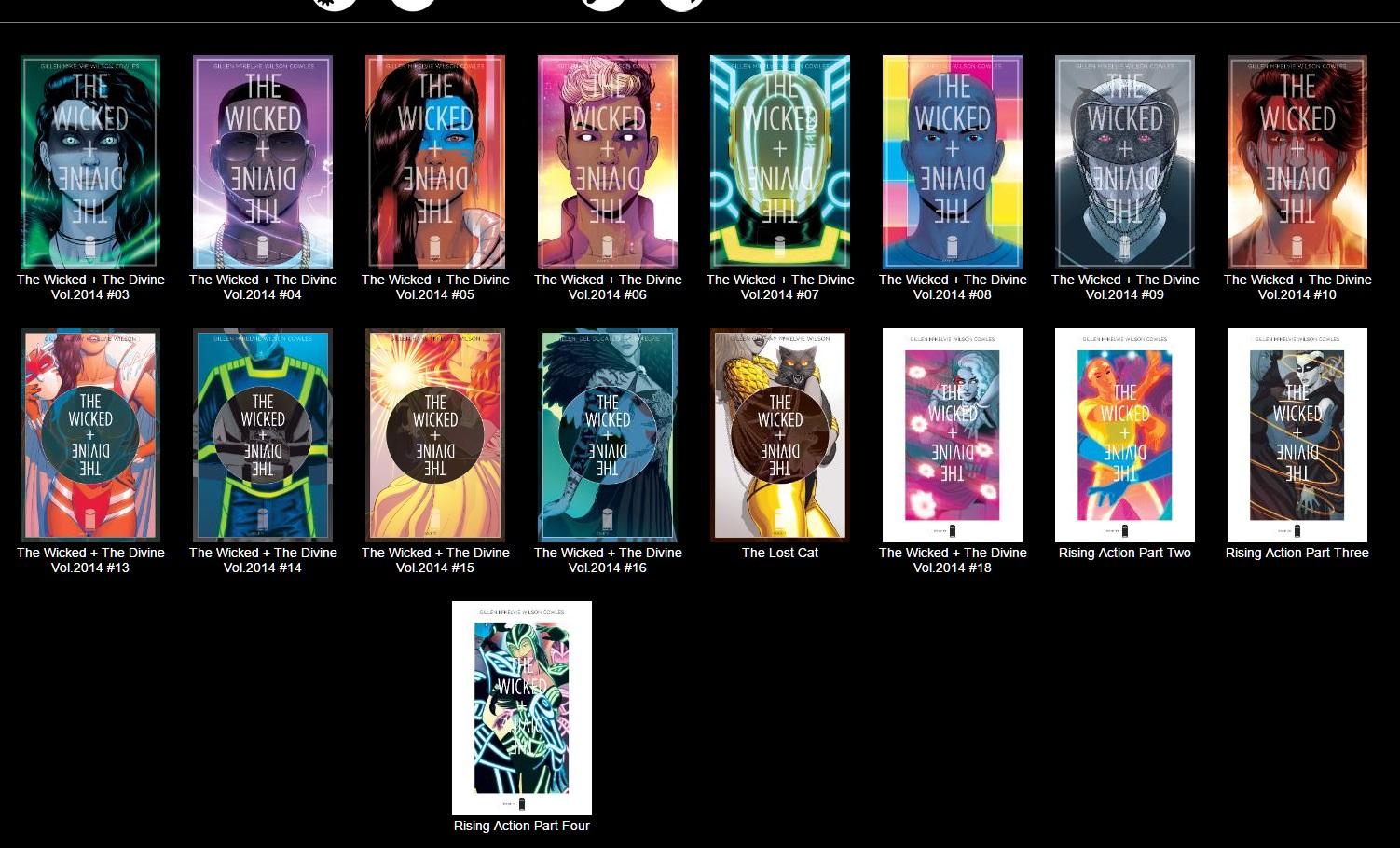
edit: oddly, if I search Ubooquity for "wicked" all the issues show properly tagged/formatted.

 Port Forwarding
Port Forwarding
If I'm reading the instructions right, in order to have access to the public network I *need* to be able to do port forwarding in the router. If I only have access to Windows Firewall but not the router because I'm renting a room for the next two months I'll only have local access.
Is my understanding of this correct?
Customer support service by UserEcho


