Your comments
Thanks. I gave it a shot but that button looks like it is created, edited, and pointed to its location based on what exists in that json file. Without it, it doesn't look like the button would work if it did show up.
How do make that series.json file to start with? I see things about a scraper, but can't find it. :(
If I had the button, then could inspect it and maybe figure out what drives it.
The styling stuff is in the comixology.css file in the theme's folder.
The background color of the Browse button is on line 126, but mine was set to black for some reason. So I updated it to the green of the Read buttons to show that it can be changed.
Those Read buttons start on line 1226. You'll want to comment out, delete, or update line 1229 so the border is either gone or matches your new color and replace the #colorcodes on the next three lines to get a solid color.
I suggest right clicking the buttons, hitting inspect, and playing with the colors you want in there. This also shows you what line in what file the stuff gets its settings from.
This was the easy one. I'll look at the others later.
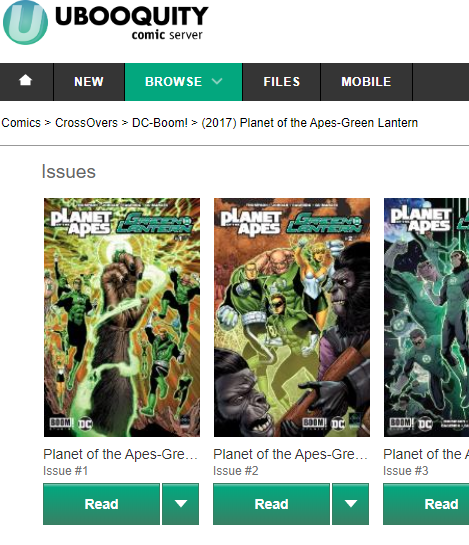
K. I tried looking at it, but that part gets into JS and that stuff's all jumbly mumbly to me. I think somewhere along line 256 in themeScript.js needs an else and then some stuff to look up a directory or two until it finds a "header.jpg" file, but I'm really not sure.
Ok. I came back to it after a few weeks and it's suddenly working in all sections. I guess the server needed some time, I dunno.
Now the progress bar and options are showing up.
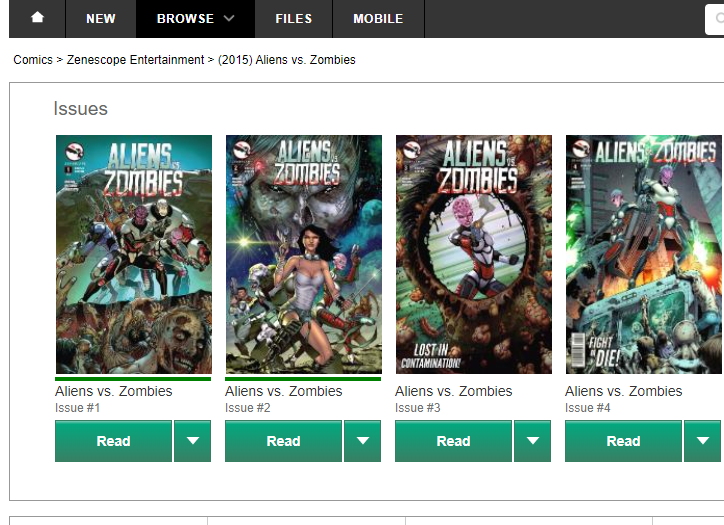
Drop this into bottom the "rawfiles.css"
<style>
div {
width: 150px;
border: 1px solid #000000;
}
div.icon {
word-wrap: break-word;
}
</style>
This update is Sweeeet! It even still supports the shortcut buttons from the old v1!
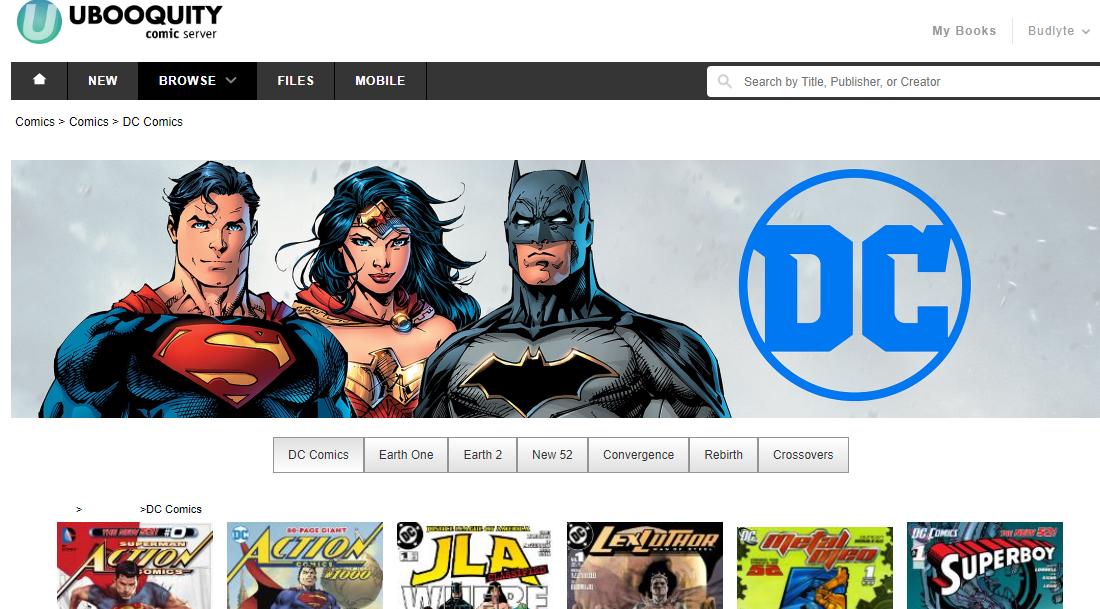
Big question though. Why do I have the Bookmarks option and Progress Bar showing up only in the New and Random sections?
No Goodies
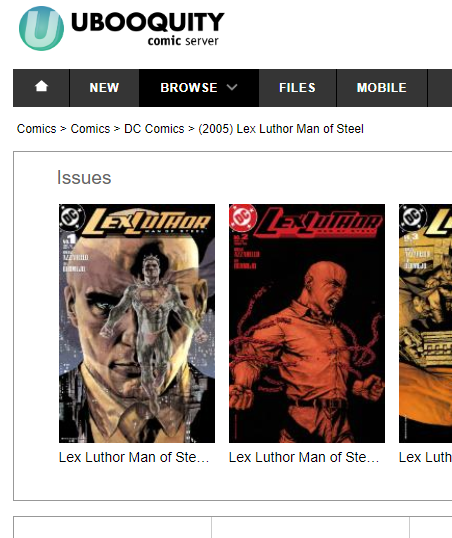
Cool Goodies
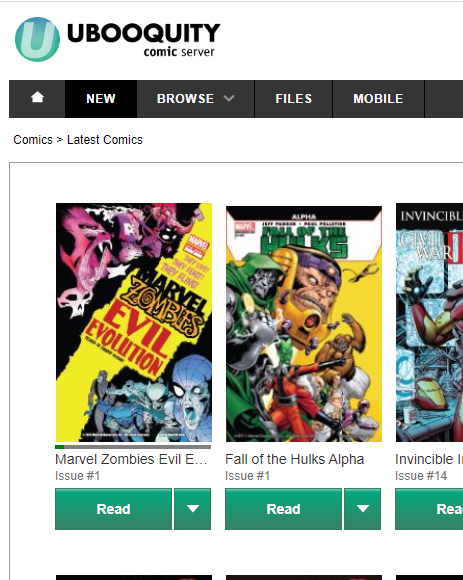
Oooooooh.... Got it. It's working now. Thank yoU!
Oh, this must be why mine doesn't have that neat Bookmark button! I have separate directories for myself and the kids.
They get Angry Birds, I get Inter-dimensional High School for Intergalactic Space Faring Succubus Vampire Zombie Slayers.
I'll just roll theirs into mine for now. What could go wrong?
------------------------------------
Hmm, it shows up in my "New" & "Random" section only. Bummer.
An update. Cool!
Does this Audiobook mod work with mapped drives? I've got my audiobooks on a NAS and mapped in my server. Ubooquity sees the files and the Raw Files section works fine.
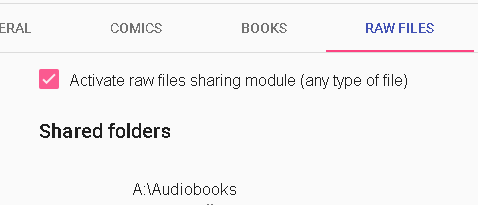
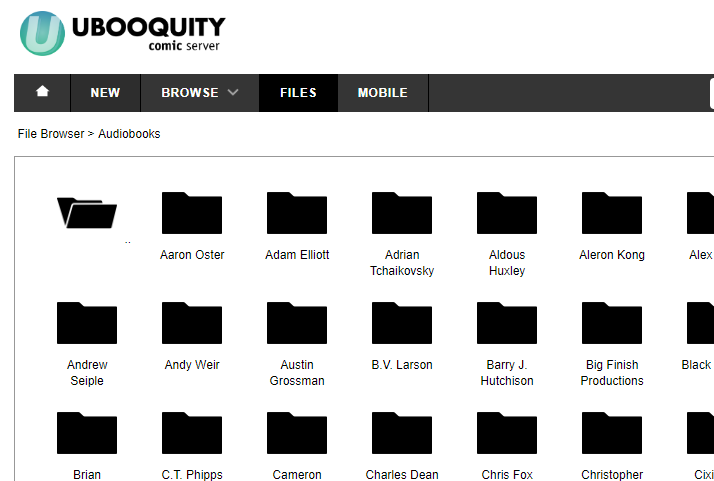
But when I map it into settings.js
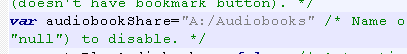
I get this error.
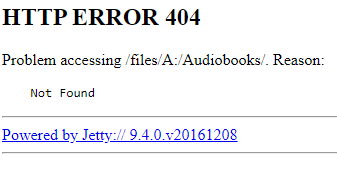
Customer support service by UserEcho


Just wanting to check if the right side "Publisher" link is working for others. Mine is breaking and using the error image in its place.