Your comments
Ok. Last time I'll junk up this thread, I promise. I stopped by to say YAYYYYYYY \o/
I recopied your theme into my Themes folder, but it still looked like the above pic. Let it sit overnight, came to work today, logged in...
and BAM! Something somewhere clicked into place!
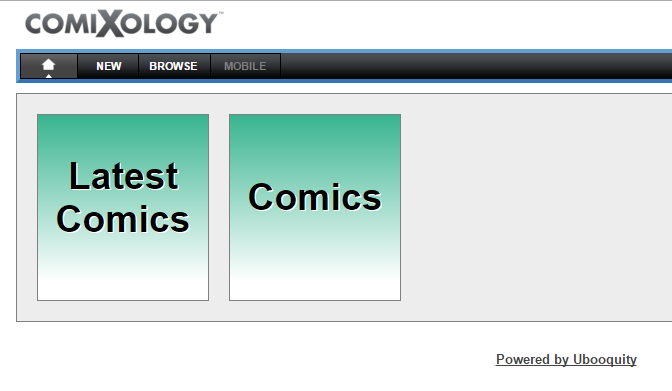
I still gotta find some new thumbs for a couple of publishers.

And it's working fine with my max number displayed set to 999. :D
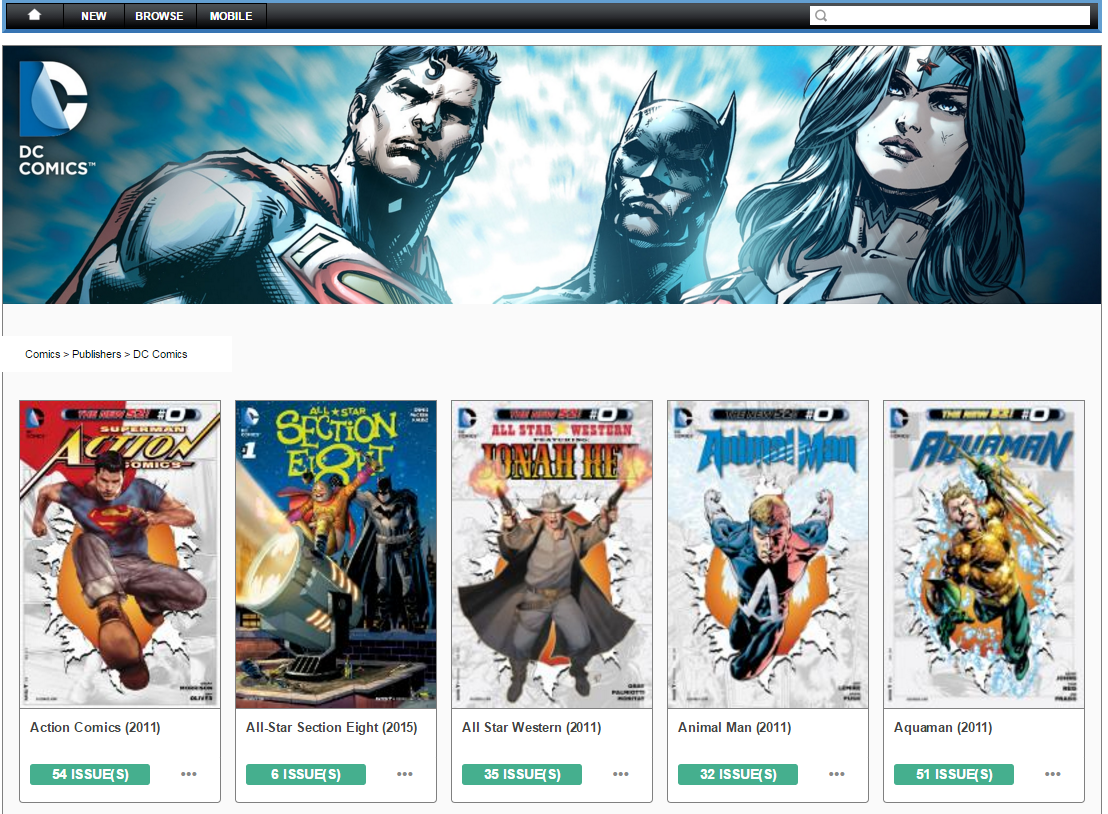
Thanks again for this slick new them!
Ah, that makes sense. I solved it manually. :D
I tried it again, but still can't get the new overlay to show up at the top. So I deleted out the Theme folder and kept the cool new Publisher folders.
But now my issue is... umm... haha
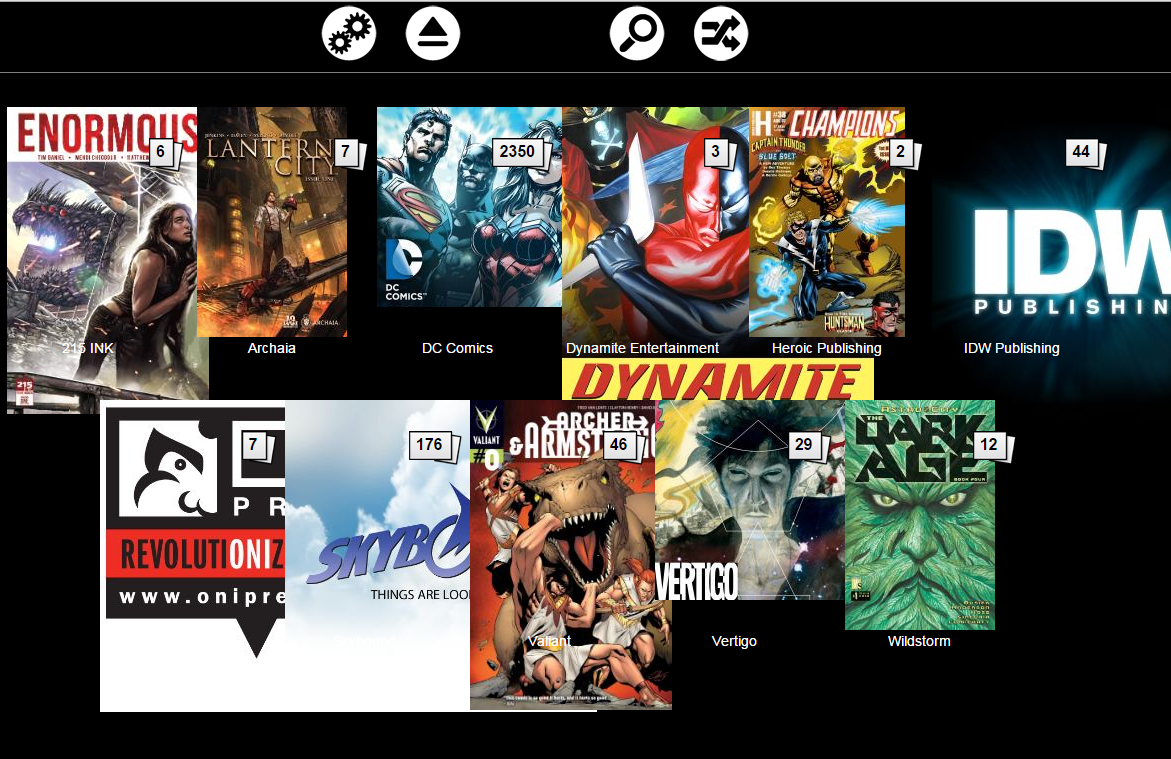
I'm using the suggested comic width/height, showing 999/page because I'd rather scroll. I played with these settings and they only seem to affect the items in the publisher folders and not the overall publisher view.
** Solved this. The Folder.jpg pics in the zip files are two different sizes. Either 200x200 or 312x312 and this page isn't autosizing them. So I resized the 312x312 in Paint to 64% of their size and they fit now.
I tried it. I'm still not getting the new overlay at the top. So, I deleted the theme folder out and at least I still have the kick-ass new Publisher folders! :D
I'll see what I can do to clear it out some more.

I must have done something wrong, because it's working the same way in my IE, that I've never opened Ubooquity in before.
It is unzipped. (ʘ ͜ʖʘ)
I double checked, it's only under one directory. My comics are on my NAS though, while Ubooquity is installed on my HTPC. I wonder if this is the issue. Is your setup connected across your network, or on the local machine?
Still no luck. I double checked that I'm on the most current version as well.
Mine comes out looking like a weird blend of of regular theme and yours. :(
I followed the Readme, it's pretty straight forward. Tried rebooting Ubooquity, still same outcome though.
Customer support service by UserEcho


What are you using to get the issues?
Many other programs, such as Mylar, already do this. So, while this would be nice, I wouldn't expect it to be at the top of the list.