Your comments
Yes, series.json is required for each comic folder, it contains the data, such as Title, Year, Publisher, and Description. Where else do you expect this info to come from?
The Publisher icon in the top right pulls from the folder.jpg item in the publisher folder for the comic. I'm uncertain how it works, but it does work. I'm assuming it goes up directories until it hits a match that you have listed in your series.json file.
To help anyone else, just do a Regex Find & Replace, in whatever your favorite text editor is, with "\d\d\d\d\d\d/"
This will at least remove all the extra stuff.
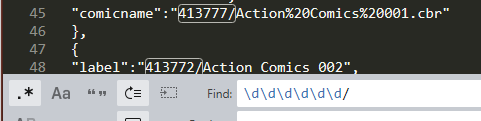
I know this is old, but would you mind releasing the binary, or fixing the executable? The program currently copies the "dbnumber" into extra areas.
Like this:
{
"label":"413450/Batman 033",
"dbnumber":"413450",
"comicname":"413450/Batman%20033.cbr"
}
But it needs to be like this:
{
"label":"Batman 033",
"dbnumber":"413450",
"comicname":"Batman%20033.cbr"
}
Holy Necro, Batman!
But what you've done is really pretty. I like it.
Hi, welcome! Everyone that joins adds to the development of this theme, and maybe even helps out Tom in his development.
1: Not sure what you mean. Do you mean this? BTW you can just copy from Snipping Tool and paste directly in here.
Yes, mine says Comics/Comics - I messed up the code on mine and Publishers doesn't exist anymore. :/
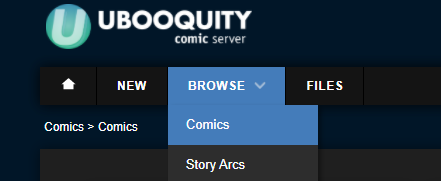
2: Probably only shows up while using the built-in Ubooquity structure as I think the links use Ubooquity's database links, instead of the folder/file path. Good news though! Since you're in this theme now, it actually supports your nested folder structure.
For example, I organized all my DC stuff according to the story-arcs, sort of. NEW 52, DC ZOOM, REBIRTH, CONVERGENCE, they all have their own folders inside of my DC folder and each page has a hotlink that can jump to any other subgroup.
In your folders, copy this html file and update it as you need. The 6-digit code in the middle of the path (ex: 411615) is the URL path when you're in that folder while in the default Ubooquity view.
Once you're done, you will have buttons like this, and the file needs to exist in each folder to create the buttons there and tell which one is active.
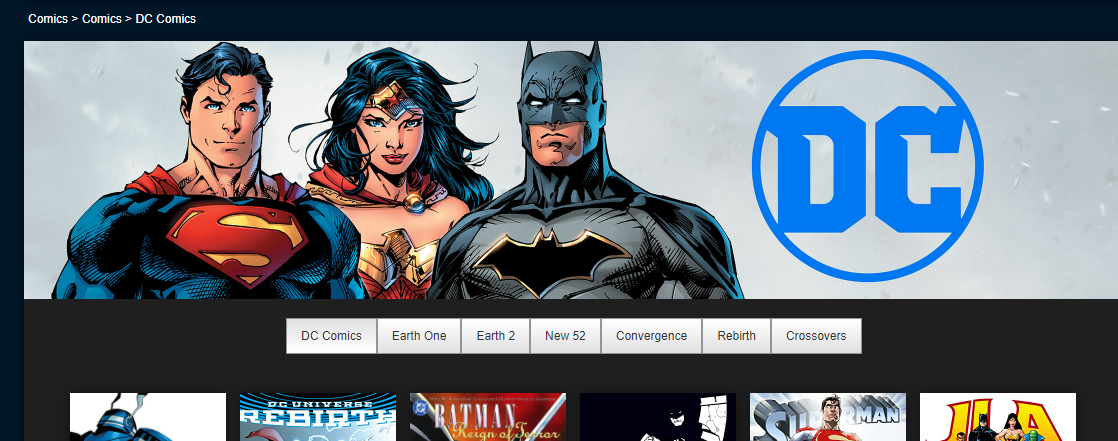
3: Need a pic here too. There is no code in this theme that locks covers to a specific size or ratio, it is intended that you get all covers from Comixology, which are all the same square size anyway.
Here. I fixed the Bookmarks page too. But as you can see I had to move the .content-subtitle stuff down to allow for two lines in the Title, it looks dumb with only one line, and it gets over-ran if there are 3 lines in the title. I'm going to put mine back to "overflow:hidden". Maybe you can figure out how to dynamically change the margin-top based on the lines of text in the Title.
Here's the copy that just fixes the Bookmarks page, sort of.
why though? What are you using to grab them? Looks like you're missing out on post-processing, whatever it is. Use Advanced Renamer to replace all that junk with nothing.
Anyone know how I could edit out the "Browse" dropdown, and just put the "Comics" and "Audiobooks" buttons directly in the navigation bar? The tiny dropdown is difficult to jab on mobile.
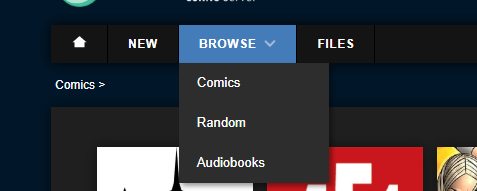
Give this theme a go.
https://ubooquity.userecho.com/communities/1/topics/756-comixology-theme-v2-finally-released
Here's what mine looks like right now, it isn't perfect but it's better than nothing. I may try to add "Mark Read" to the dropdown to set the current page number to last page now that I'm thinking about it.
Oh, and be aware the progress bar may not show up on all comics right away. Mine started with just showing up on Latest Comics and after a couple days showed up on all of them.
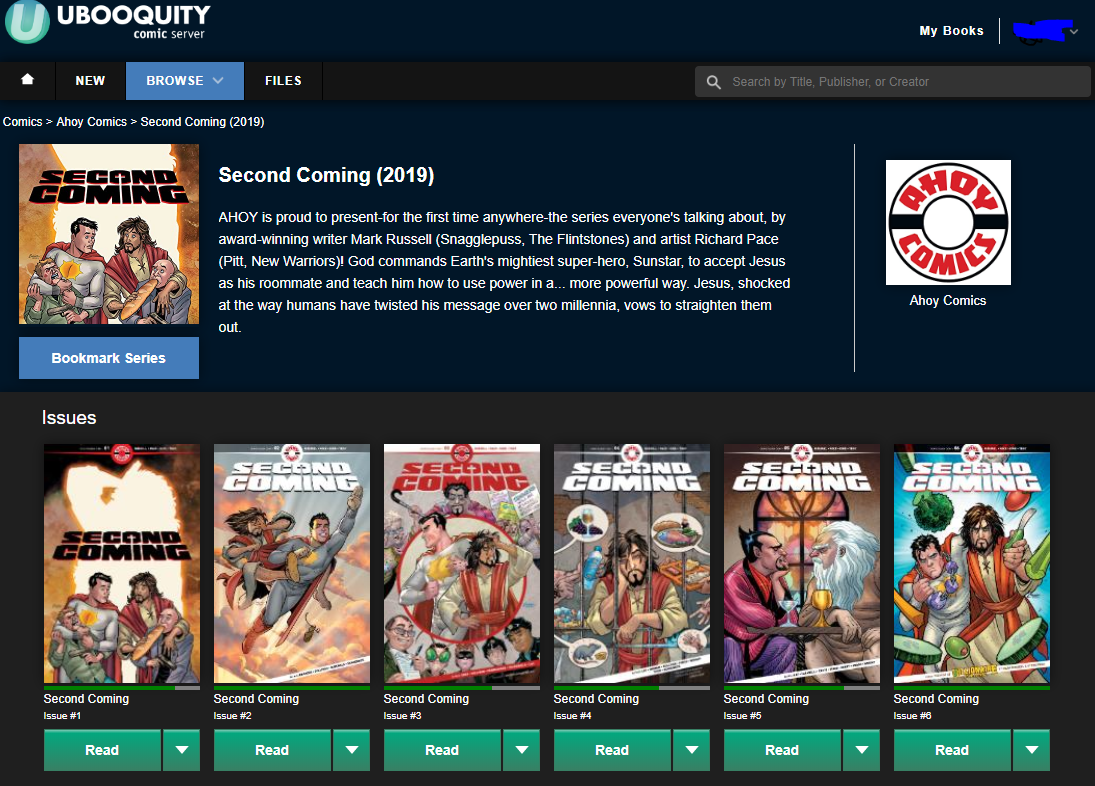
*Update
Nevermind on trying to add a button, I dang near marked my entire library as read while playing with that thing. I don't know JS or Jquery at all, so I'll leave that to someone else.
Customer support service by UserEcho


You said it works with Kuboo Reader.
You also said it is broken in PV, but they're trying to fix it in their beta version.
I think it's pretty obvious where the problem is...