
 Suggestion: Custom zoom
Suggestion: Custom zoom
I find that sometimes, depending on how the text is on the original comic/book, fit to width makes it too large, and fit to height too small. I usually just set it to width and play with the browser window size on desktop, but I don't have a good solution for tablet. It would be nice if one could have a "Custom" zoom option and (+) and (-) buttons, so one will set the zoom more precisely. Thank you!

 Difficulties with the Synology instructions
Difficulties with the Synology instructions
Trying to configure this on my Synology NAS and having issues. Following the steps from this site https://vaemendis.github.io/ubooquity-doc/pages/tutorials/install-on-synology.html I am getting to the point of this step:
The Ubooquity service is now installed. It will start on boot and you can start or stop it at anytime using start ubooquity or stop ubooquity. You can also see the status of the ubooquity processs unsing <em>status ubooquity</em>
I am not able to start up the service but I am using the Java8 that comes from Synology, so on the following steps, I am not having any success with these:
NOTE if Java8 is used
If you used Synology Java8 package instead of Java Manager then the service script will have the wrong path to the java binary. Edit the /etc/init/ubooquity.conf and change path to java binary from:
<em>exec /var/packages/JavaManager/target/Java/bin/java -jar -Xmx1024m /var/packages/Ubooquity/Ubooquity.jar -port 2202 -webadmin -workdir "/volume1/Comics/Ubooquity"</em>
to
<em>exec /var/packages/Java8/target/j2sdk-image/bin/java -jar -Xmx1024m /var/packages/Ubooquity/Ubooquity.jar -port 2202 -webadmin -workdir "/volume1/Comics/Ubooquity"</em>
I am not sure how to edit this file, I will admit linux is not my forte at all so I am just kind of winging this at the moment, I used the command (per a friend's help)
sudo vi ubooquity.conf
which looking at this document I don't have any of this information:
exec /var/packages/JavaManager/target/Java/bin/java -jar -Xmx1024m /var/packages/Ubooquity/Ubooquity.jar -port 2202 -webadmin -workdir "/volume1/Comics/Ubooquity"
to correct the document.
Everything below script on this conf file is the following:
setuid Ubooquity
script
# installation settings
JAVA_DIR=/var/packages/Java8/target/j2sdk-image/bin
WORK_DIR=/volume1/homes/Ubooquity/.Ubooquity2
PCKG_DIR=/var/packages/Ubooquity
PCKG_BIN=Ubooquity.jar
# app settings
PORT=2202
ADMINPORT=2203
MEM=512m
# This ensures that ubooquity reads special characters properly
ENCO=UTF-8
LANG=fr_FR.$ENCO
export LANG
# Main command for ubooquity
exec "$JAVA_DIR/java" -Dfile.encoding=$ENCO -Xmx$MEM -jar $PCKG_DIR/$PCKG_BIN --libraryport $PORT --workdir "$WORK_DIR" --adminport $ADMINPORT --remoteadmin --headless
end script
So at this point I am not sure what I need to change to get this to work. Using WinSCP I have all the directories listed in the installation settings, except the WORK_DIR I don't have that directory, but I did create a /volume1/Comics directory for my items. if someone is able to assist me since I am lost on what I need to do to fix this issue. Thank you.

 Newbie guide?
Newbie guide?
Hi, i´m absolutely new here. First at all, i'm sorry for my poor english (i'm from Argentina). I downloaded Ubooquity on my Windows PC, with the goal of read my comics and ebooks in my android tablet. So I downloaded Kuboo, the android client for Ubooquity. From the admin screen i hav comics and ebooks folders added OK, but I cant connect from the android client. My PC is connected to the router with an UTP wire, LAN mode. My tablet connects it to Wlan, or WIFI. How I setup the server? Any help? I dont have so much idea of networks and this stuff.. Sory, again, for my english.. And thanks!!! :)

 Ubooquity as Windows Service via NSSM
Ubooquity as Windows Service via NSSM
I am trying to get ubooquity to work with NSSM on Windows 10, but I've had no luck. It works perfectly using the jar file, and I have created a shortcut to that in my startup folder. Unfortunately, it does not launch at boot, only when I log in, so I would still like to see how to get it to work as a Windows Service

 iPhone reader
iPhone reader
Hi,
It's been a while since someone asked this question. What are the best options to read your comics from Ubooquity on an iPhone (not an iPad)?
I want to be able to read on the go and have the read status synced with Ubooquity. I would love it if I would have the option to download some comics locally so I can read them offline as well.
Thanks in advance!
Bart

 Hangup on Admin Page
Hangup on Admin Page
I recently installed the LinuxServer Docker for Ubooquity. I am new to Docker and this NAS so I am unsure as to how to find the logs, but I am getting a hang up on the Admin page. It's my understanding that a password needs to be generated first, and when I go to http://192.168.0.12:2203/ubooquity/admin/ and enter a password, the blue loading circle comes up and then never goes away.
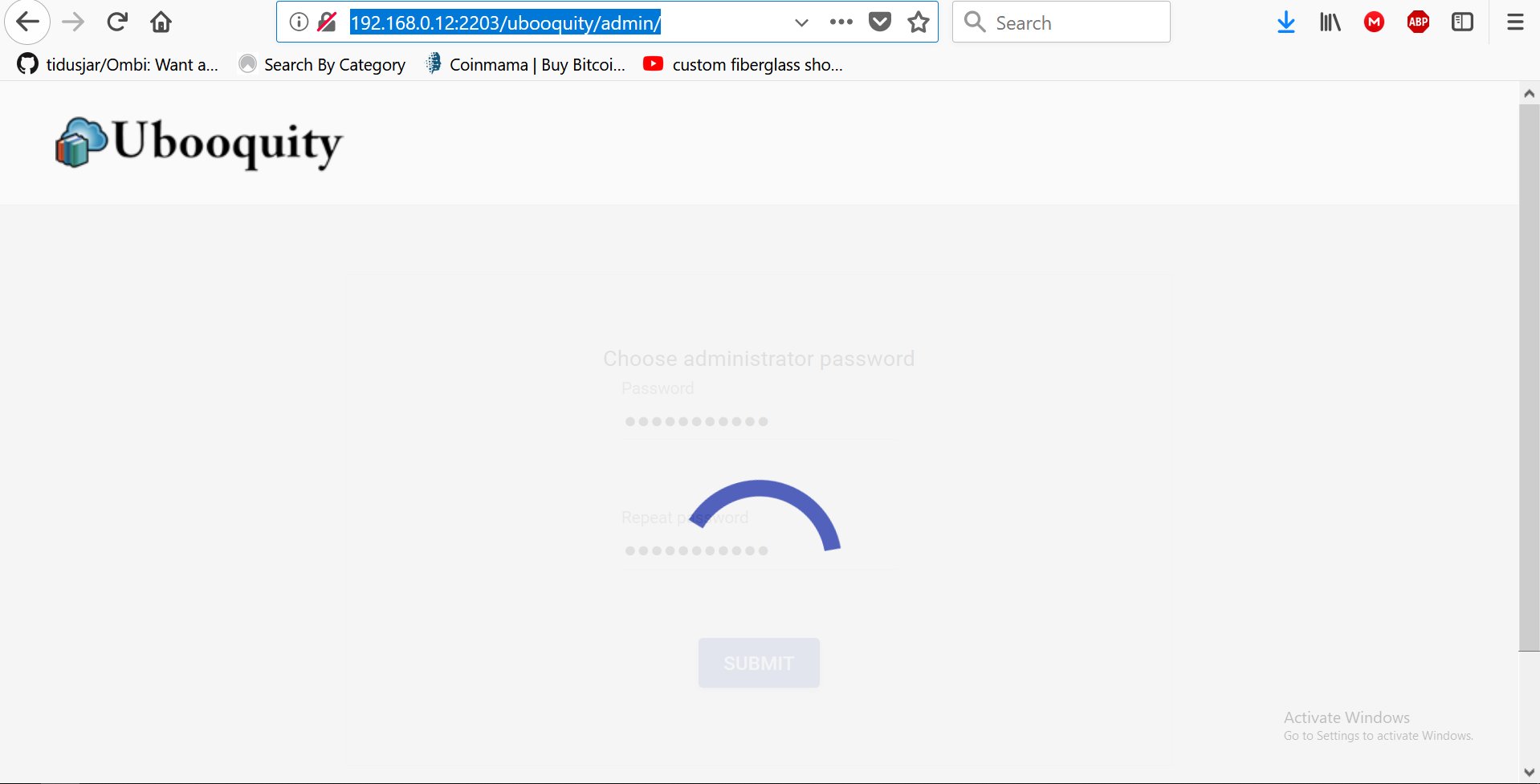

 Publisher folders and an "all" folder.
Publisher folders and an "all" folder.
Is there a way to have folders for each publisher and one to display all comics in one window without putting your collection in folders and then duplicating them for the single folder?
For Example:
All Marvel DC Image etc...

 Reporting a security issue with Ubooquity
Reporting a security issue with Ubooquity
Hi,
What is the right procedure to disclose a security issue with Ubooquity? (This is mostly regarding the authentication procedure, if it helps)

 NGINX reverse proxy to subdomain
NGINX reverse proxy to subdomain
I'm running NGINX to handle all the subdomains for my server's web applications. But for Ubooquity I run into some problems. The below block of code is what I use for most applications.
server {
listen 443 ssl;
server_name ubooquity.domain.com;
# SSL
include /config/nginx/ssl.conf;
location / {
proxy_pass http://ubooquity:2202/;
proxy_set_header Host $http_host;
proxy_set_header X-Real-IP $remote_addr;
proxy_set_header X-Forwarded-For $proxy_add_x_forwarded_for;
proxy_set_header X-Forwarded-Proto $scheme;
# HTTP 1.1 support
proxy_http_version 1.1;
proxy_set_header Connection "";
}
location /admin {
proxy_pass http://ubooquity:2203/admin/;
proxy_set_header Host $http_host;
proxy_set_header X-Real-IP $remote_addr;
proxy_set_header X-Forwarded-For $proxy_add_x_forwarded_for;
proxy_set_header X-Forwarded-Proto $scheme;
# HTTP 1.1 support
proxy_http_version 1.1;
proxy_set_header Connection "";
}
location /admin-res {
proxy_pass http://ubooquity:2203/admin-res/;
proxy_set_header Host $http_host;
proxy_set_header X-Real-IP $remote_addr;
proxy_set_header X-Forwarded-For $proxy_add_x_forwarded_for;
proxy_set_header X-Forwarded-Proto $scheme;
# HTTP 1.1 support
proxy_http_version 1.1;
proxy_set_header Connection "";
}
}
server {
listen 80;
server_name ubooquity.domain.com;
return 301 https://$host$request_uri;
}
To make this run I had to empty the reverse proxy prefix setting. I'm using docker containers for everything. ubooquity.domain.com works great. However ubooquity.domain.com/admin doesn't. It does load the login screen, but without the styling. I noticed it's trying to load the CSS from ubooquity.domain.com/admin-res/admin.css so that's why I added the /admin-res block. This still doesn't work.
I really want to run this through a subdomain. Does anyone have experience with this? How can I fix this?

 I lost my Java console for Ubooquity
I lost my Java console for Ubooquity
I've got Ubooquity working locally with no issues. I can access the server and admin without issue. However I lost the ability to access the Java Console. Guessing that playing with Themes somehow turned it off or I clicked the wrong item on the Console screen.
Any ideas on getting it back?
Customer support service by UserEcho


