
 Updated Java, now can't launch
Updated Java, now can't launch
So I looked through and couldn't find this issue popping up, so figured I would just post.
I updated my Java to the latest version this past week, and just realized that now when I try to launch my server it doesn't seem to want to work correctly.
I get the window that normally pops up with Ubooquity Server - Version 2.1.1 on the top, but the entire rest of the window is just blank white with no options within. And when I click the close X, even that exit confirmation popup is completely empty.
Any Ideas?

 Ubooquity with letsencrypt docker
Ubooquity with letsencrypt docker
Hello all I know this might not be the place to post this question but i have a slim hope someone here might be able to help me out i am using ubooquity on my unraid server the latest version i would like to setup a reverse proxy using the letsencrypt docker in unraid again im aware that this isnt the unraid forums i just imagine i cant be the only fan of this docker that would want to reverse proxy this application by these means any help would be eternally appreciated

 OPDS Error 500
OPDS Error 500
When I enable ubooquity opds and access the OPDS page I get an Error 500. This is on a Linux server with Oracle Java and I get the same result with openJDK. I also use a Nginx reverse-proxy with the following prefix: 'ubooquity'. Accessing the normal Ubooquity interface works fine.
Edit: I also tried: /ubooquity/opds-comics/ with a slash at the end, but that didn't solve the problem.
In the logs I see:
20180427 14:47:10 [qtp1420232606-93] ERROR com.ubooquity.d.b - Request processing failed for URI: /ubooquity/opds-comics (method:GET)
java.lang.IllegalArgumentException: Illegal base64 character 2f
at java.util.Base64$Decoder.decode0(Base64.java:714) ~[na:1.8.0_162]
at java.util.Base64$Decoder.decode(Base64.java:526) ~[na:1.8.0_162]
at com.ubooquity.f.k.a(SourceFile:17) ~[Ubooquity.jar:2.1.1]
at com.ubooquity.d.c.a(SourceFile:153) ~[Ubooquity.jar:2.1.1]
at com.ubooquity.d.c.a(SourceFile:107) ~[Ubooquity.jar:2.1.1]
at com.ubooquity.d.b.handle(SourceFile:54) ~[Ubooquity.jar:2.1.1]
And this is the HTML response:
HTTP ERROR 500
Problem accessing /ubooquity/opds-comics. Reason:
Internal server error: Illegal base64 character 2f

 Is it possible, or minor feature request: Increase number of books under "latest comics"
Is it possible, or minor feature request: Increase number of books under "latest comics"
I have a pretty extensive collection and add a lot weekly, so sometimes the "Latest Comics" section can't keep up with the influx+my limited reading time. Is it possible to increase the number of entries under "Latest Comics", maybe addition of multiple pages and a user definable period of what is "latest"?

 Can i Change a Main Folder
Can i Change a Main Folder
Hello ,
can i change a mainfolder in somehow ini file or something? Backround,
i want have a Folder Change in the path:
z:\Files\Reader\Ebooks
for example to
z:\Reader\Ebooks
Is it possible to change the path without a full . I tried to change it in the preferences.json , but it doesnt have no effect.

 Custom folder with folder.jpg
Custom folder with folder.jpg
I am not sure if I am doing anything wrong or if this is even how it works as I saw a few topics on it. But I want a folder on my comic share to have a custom folder art. I made one and put it inside the folder and called it folder.jpg but it still shows the artwork from the first alphabetical
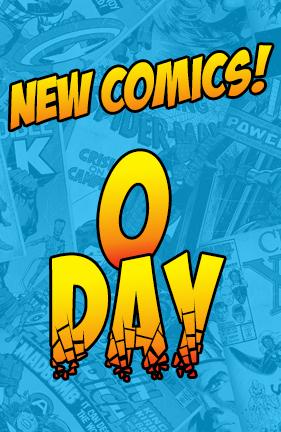
comic

 Drobo and Ubooquity
Drobo and Ubooquity
I am new to Ubooquity and trying to put the server on my drobo. Any ideas on how to achieve this? When trying to install the .jar file i get an error message that says:
The Java JAR file "Ubooquity.jar" could not be launched. Check the Console for possible error messages.
Any ideas on how to put the server on the Drobo

 Scanning stops and restarts (loop)
Scanning stops and restarts (loop)
Hi All
I got the docker installation and the mounts working, and added +1000 Comics and Books
I have no memory limits (even if the system log says limit 512MB) and the maximum I have seen so far on my docker UI is 3,4G ram !!!
And I still get the: Java error during scan (I have read this could be related to pdf files?)
Tried setting scan to work every 3 hours and advanced setting not to delete if unavailable
But that creates random covers for books during the day, the one that work before are scanned and have no covers later
Also see this in the log file: (So any conversion of PDF files to compliant PDF files I can run?)
20180402 12:26:30 [Scanner thread] ERROR com.ubooquity.data.feeder.a - Failed to insert /comics/101-200/bog - Nr_104 - Noegleroman.pdf
I also get logget out again and again, I have letsencrypt certificate in place and its working just fine with reverse proxy built in to the web service, but when I look in the log file I see this:
20180402 12:23:15 [main] ERROR com.ubooquity.d.e - Provided keystore is not valid, HTTPS will NOT be activated
I think the Synology just forwards the http to https with the certificate (So I might just ignore the error).
Settings:
reverseProxyPrefix: (Needs to be empty, since my reverse proxi in my Synology NAS only supports domains not a url path. But I have the green lock and the certificate in place.
Another strange thing, I created a user Henrik and in the log I see:
java.io.FileNotFoundException: Henrik (No such file or directory)
I really love the idea about having my own ebook server and love the work you have done with a clean and functional UI, but I need to keep scans, so they dont get scanned again and looses whatever was already scanned (Hope someone understands what I am trying to say :-)
Best regards
Caspersen

 404 NOT FOUND
404 NOT FOUND
I'm having an issue where Ubooquity's front end search tool is generating folder results with each one of those results leading to a 404 page. The front end option "flat view" has to be in effect for this error to appear. A 404 page will no longer 404 when "folder view" is back in effect. The backend option "bypass single root folder" appears to have something to do with it as this error is only observed when that option is set to FALSE. Each of these 404ing folder results have a corresponding book result that works fine, but the two look very similar similar so it's easy to forget and end up at a 404.
I have this running on a synology. Calibre generated the folder structure in my book directory, with every author owning a separate folder. I've tried restarting my server, restarting the unbooquity process, rescanning my library, and "clearing book database" and rebuilding my book database.
A sample error is:
HTTP ERROR 404
Problem accessing /books/1369/. Reason:
File not found
Let me know if I should provide any more information and thank you for developing this software!
Customer support service by UserEcho



