Your comments
I'm afraid this feature will not be implemented before a little while, a lot of bug fixes and core features enhancements to do first.
I have not put much thoughts in the way I'll implement it yet, but the reader integration in the OPDS feeds simply consists in providing the OPDS client with a template link to get comic images.
So when server-sync is implemented, it will very probably work the same whether you open comics through the usual web page or through the OPDS feed.
I have not put much thoughts in the way I'll implement it yet, but the reader integration in the OPDS feeds simply consists in providing the OPDS client with a template link to get comic images.
So when server-sync is implemented, it will very probably work the same whether you open comics through the usual web page or through the OPDS feed.
I have no immediate plan to merge comics and ebooks sections for now, as this would require rewriting a significant part of the application. This will be Ubooquity 2.0 ;)
The only workaround I can suggest is to share your folders twice, once in the Books section and once in the Comics section of Ubooquity. The only problem you'll have is that PDF files will be available in both sections. Other formats will be filtered out depending of the section: epub, mobi etc. will appear as ebooks while cbz and cbr will appear as comics.
The only workaround I can suggest is to share your folders twice, once in the Books section and once in the Comics section of Ubooquity. The only problem you'll have is that PDF files will be available in both sections. Other formats will be filtered out depending of the section: epub, mobi etc. will appear as ebooks while cbz and cbr will appear as comics.
If you are still around (it's been 5 months), could you post your rc.local file here, or tell me if you are assigning some locale-related variables in it (like LANG or LC_ALL) ?
I'm still investigating this problem. Could you type the command "locale" on your NAS and post the result here ?
You should get something like that (with different values):
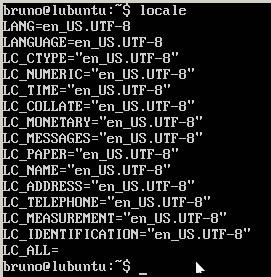
Could you also tell me how you start Ubooquity ? Do you do it manually or is it called by one of the Synology startup script (like the ones in rc.d) ?
And perhaps another lead: the Crashplan application (completely unrelated to Ubooquity but running on Java as well) seem to have the same problem. Here is the solution they offer.
If you choose to try it, please let me know if this works or not (I don't have a NAS so I cannot test it myself).
You should get something like that (with different values):
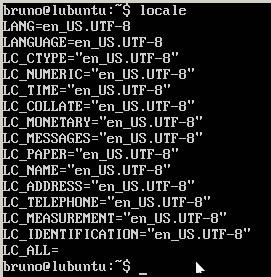
Could you also tell me how you start Ubooquity ? Do you do it manually or is it called by one of the Synology startup script (like the ones in rc.d) ?
And perhaps another lead: the Crashplan application (completely unrelated to Ubooquity but running on Java as well) seem to have the same problem. Here is the solution they offer.
If you choose to try it, please let me know if this works or not (I don't have a NAS so I cannot test it myself).
Yes, allowing users to sert their own password would be nice, I'll add it to my todo list.
User specific theme however are not something I'll do. Hiding the download link using CSS is only a trick that will not prevent anyone having basic knowledge of HTML to downloading the file. So building a "security" feature around it is not a good idea.
User specific theme however are not something I'll do. Hiding the download link using CSS is only a trick that will not prevent anyone having basic knowledge of HTML to downloading the file. So building a "security" feature around it is not a good idea.
Hello,
there are no built-in statistics feature in Ubooquity, but you can quite easily count downloads using the grep tool on Ubooquity log file.
Example:
there are no built-in statistics feature in Ubooquity, but you can quite easily count downloads using the grep tool on Ubooquity log file.
Example:
> grep -c "Served file" ubooquity.log 156
Customer support service by UserEcho


I'll add it to my bug list.