Your comments
The idea was indeed to find the sweet spot between image quality and image weight.
Streamed images are resized so that theit width does not exceed 1536 pixels.
Unfortunately the "shrunkPageWidth" and "shrunkPageHeight" are not related to this feature, so you won't see any change.
(out of curiosity, in which cases would you need the original resolution ?)
Pull request merged (sorry for the delay).
Apparently you closed your pull request yourself.
You have to create it and leave it open until I merge it into my repository.
It's not really an issue, I can reopen it.
Just give me a few days to find the time to look at it and merge it (I'll try to do it this WE).
In any case, thanks for the contribution !
I focused on the second issue (the page loading one), which is apparently not caused by Ubooquity itself.
As for the hardcoding of the "comics" and "books" section, I still don't see how I could have these two different sections without them having different paths.
I may have missed something, but I can't reproduce the issue.
Here is what I tested:
Full nginx config file:
worker_processes 1;
events {
worker_connections 1024;
}
http {
include mime.types;
default_type application/octet-stream;
sendfile on;
keepalive_timeout 65;
server {
listen 80;
location /comics {
proxy_pass http://10.0.0.3:2202;
proxy_set_header Host $host;
proxy_set_header X-Forwarded-For $proxy_add_x_forwarded_for;
proxy_set_header X-Real-IP $remote_addr;
}
location /comics/admin {
proxy_pass http://10.0.0.3:2203;
proxy_set_header Host $host;
proxy_set_header X-Forwarded-For $proxy_add_x_forwarded_for;
proxy_set_header X-Real-IP $remote_addr;
}
}
}
Reverse proxy prefix config: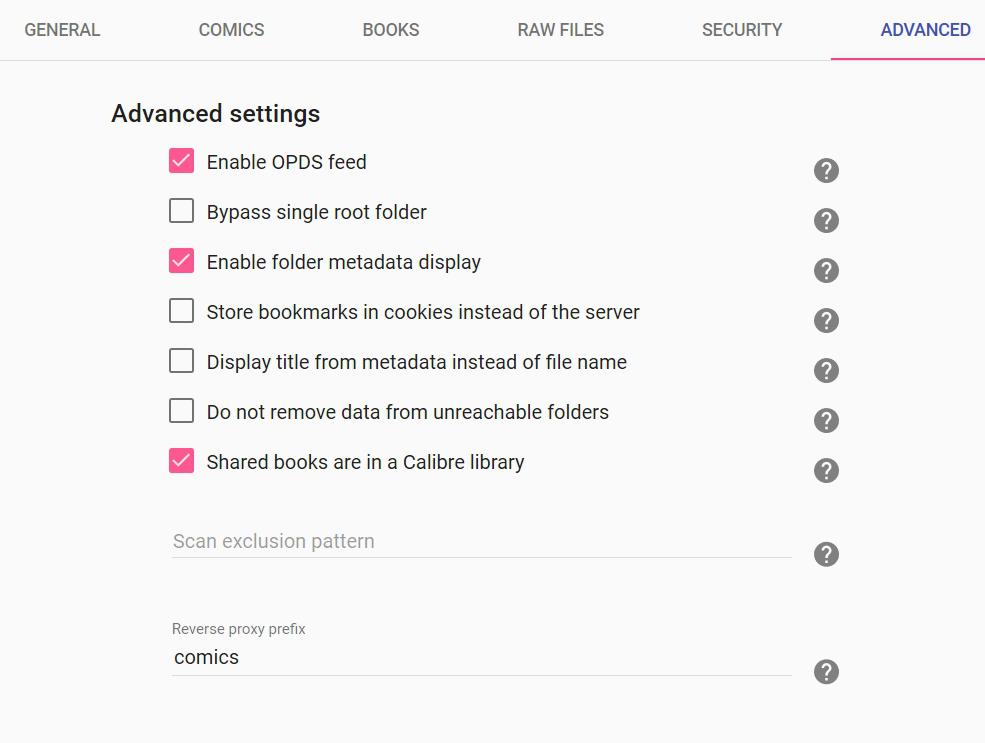
Direct access to Ubooquity:
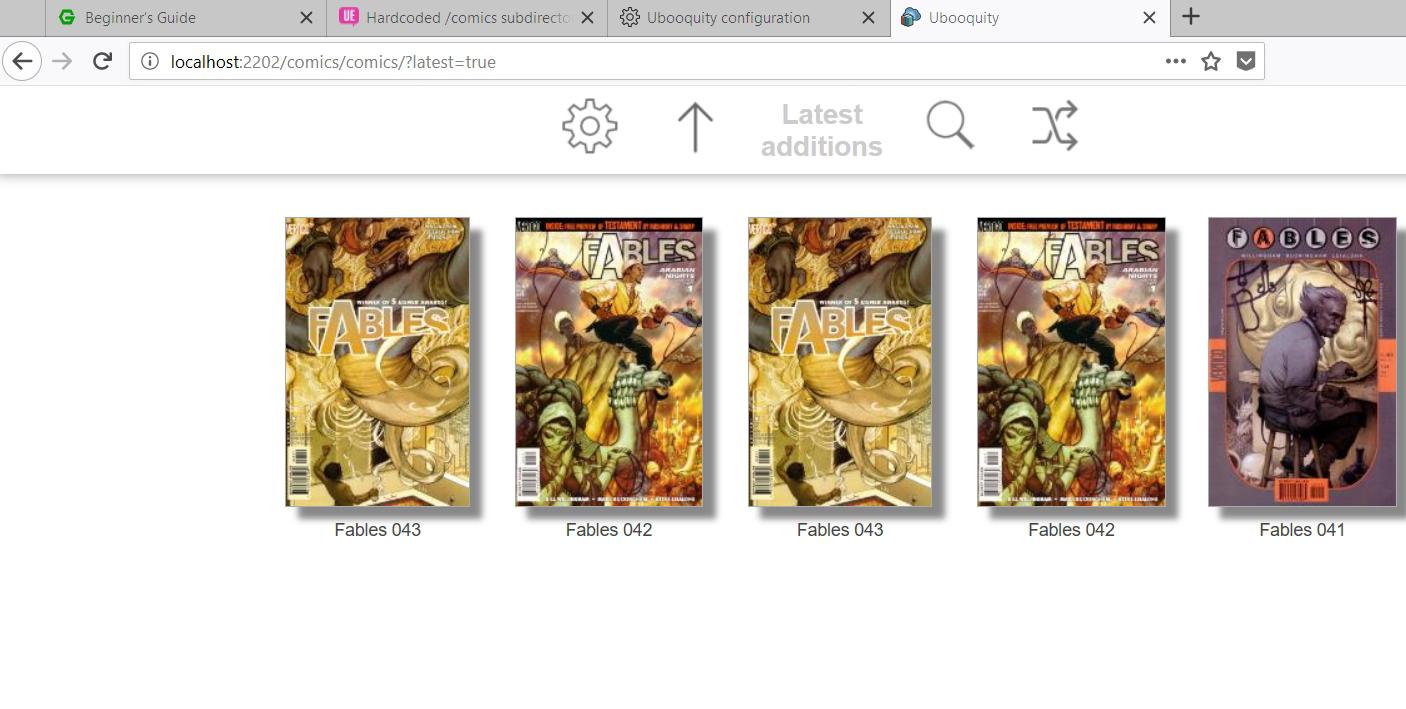
Access through Nginx:
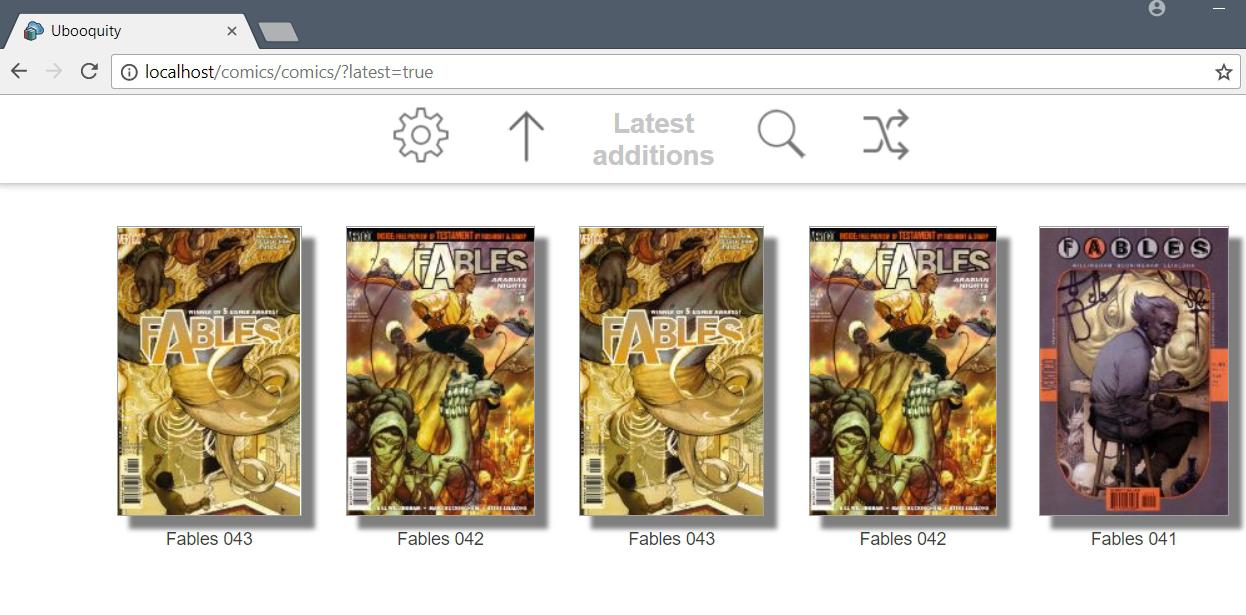
Your Java version is fine, and Windows 7 should not be an issue either. I'm sorry, I don't know what's going on. :(
Could you give me your nginx config (the part that for the reverse proxy) ?
Yes, there seem to be something seriuosly wrong with your installation.
Do you run Ubooquity on a recent version of Java 8 ? (I haven't tested it with Java 9)
Customer support service by UserEcho


I don't follow theme forum threads too closely (too many messages, not enough time, and you all know that Ubooquity development is already too slow as it is), so I'm not able to keep track of theme links validity, theme variations, etc.
So I moved the list of user created themes to the Ubooquity documentation on Github so that theme creators can easily submit modifications (if you are not comfortable with Github, sending me a message will do too).
If you edit the theme list page, don't hesitate to include a description and (small) screenshots, it'll help visitors to choose more easily.
Thank you guys for your contributions, and a happy new year to everyone !