
 Cant connect with Chunky
Cant connect with Chunky
Hello all,
I have been browsing through multiple topics, but I cant find the answer. If I go to 192.168.0.104:2202 I can see all my Comics. If I go my Chunky app, and add 192.168.0.104:2202/opds-comics, it just says: 'Connection failed.
What do I do here?
Thanks, Joey

 Synology ds418 Need help
Synology ds418 Need help
So I've been having problems with setting up Ubqooquity to run on my DS418. I don't have the ability to install Docker, because it is not supported by my Synology. So, I have to get it to run without Docker, and after following this guide. I got the following issue. Please
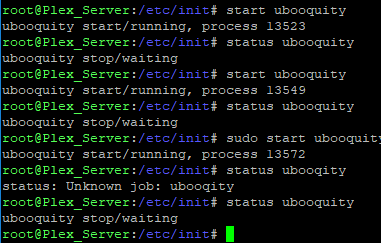

 Is it possible to see the last accessed books first?
Is it possible to see the last accessed books first?
Is it possible to show the last read/accessed books at the top of the book list page? I have a lot of books and finding the books I read or glanced is a bit of pain if you will. It would be nice if one can just see those ones at the top of the listing page, so easy to access.
thanks

 Synology
Synology
bonjour
j'ai exécuté le script suivant:
#! / usr / bin / env bash
#title: ubooquity.sh
#description: Lance le serveur ubooquity. script shell dans le gestionnaire de tâches
#date: 20170807
# ====================================== =====================================
### VAVABLES JAVA ###
# Répertoire d'installation Java
JAVA_DIR = / var / packages / java / target / bin
# Taille maximale du pool d'allocation de mémoire d'exécution Java.
Valeur par défaut: 64 Mo MEM = 512m
### VARIABLES UBOOQUITY ###
# Emplacement binaire d'
Ubooquity UBOOQUITY_BIN = / var / packages / Ubooquity / Ubooquity.jar
# Répertoire de travail d'
Ubooquity WORK_DIR = / volume1 / Bibliotheque / .ubooquity
# ID de processus
PID_FILE = $ WORK_DIR / ubooquity.pid
# Port de la bibliothèque
Ubooquity LIB_PORT = 2202
# Port d’administration de
Ubooquity ADMIN_PORT = 2203
### VARIABLES ENVIRONNEMENT ###
# Encodage des caractères
# ENCO = utf8
# Sélection
locale # LANG = fr_FR.utf8 ##
SCRIPT ###
# Solution de contournement pour lire correctement les caractères spéciaux
# export LANG
# Tuer le processus précédent
if [-f $ PID_FILE]; then
pkill -F $ PID_FILE> / dev / null 2> & 1
fi
# Lance ubooquity
printf "Démarrage du serveur Ubooquity ... \ n"
$ JAVA_DIR / java -jar -Dfile.encoding = utf8 -Xmx $ MEM $ UBOOQUITY_BIN \
- adminport $ ADMIN_PORT --libraryport $ LIB_PORT \
--workdir $ WORK_DIR \
--remoteadmin --headless & UBOOQUITY_PID = $!
echo $ UBOOQUITY_PID> $ PID_FILE
printf "Ubooquity est en cours d'exécution (pid:% d). \ n" $ UBOOQUITY_PID
exit 0
Et j'obtiens le mél suivant :
État actuel: 2 (Interrompu)
Sortie standard / erreur:
/volume1/Bibliotheque/ubooquity.sh: ligne 43: erreur de syntaxe: fin de fichier inattendue
Avez-vous une idée du problème?
Merci d'avance

 Issues with install on CentOS
Issues with install on CentOS
Hi,
Having a couple issues, I just found out about Ubooquity today and so far I love it outside of these issues.
- Random server drops: Basically every 30 mins to 1 hour the server goes down and I can't access it anymore, need to SSH in and rerun "java -jar Ubooquity.jar --remoteadmin" to start it back up again.
- Server just factory reset itself, I have been adding my libraries one at a time, which are stored on a NAS that I mount to the CentOS VM through fstab. So I would add one, reboot (to ensure that the mount did mount at boot) then organize the files, etc. and then add another. After about 3 libraries I rebooted once more, then when I went to the admin page it prompted me to setup my admin password again... Did so and all my settings, users, everything was gone, was like a fresh install. This wasn't after every reboot mind you, just the 3rd one. But now I'm nervous to reboot again.
- Anyway to get this to autostart on boot?
Running on CentOS 7 VM on ESXi host, doubt the issues are related, but just in case. This was a fresh install of the CentOS minimal install, no GUI (which is why I'm using --remoteadmin), only other thing installed on this VM is Java 1.8.0 and openssh.

 Cover Display and Linux Bash scripts (not sure if should go in questions or bug)
Cover Display and Linux Bash scripts (not sure if should go in questions or bug)
I looked through the forums but I couldnt find a similar issue to the one I am facing.
I'm new to Ubooquity but I'm fairly tech savvy I think.
Environtment:
LXC debian stretch unprivileged container on Ubuntu 18.04
java - jre1.8.0_201
1st - When I run Ubooquity in a headless server environment I was getting an error displayed for the cover art I was getting an error, after a bit of googling and digging around it appears to be related to how its trying to get to the x11 display that doesnt exist in the environment (due to it being headless) and I added -Djava.awt.headless=true to the start up and it now displays the default cover art but it doesn't display the cover art that is installed.
some more details:
- I used Calibre to generate files with covers based on the method prescribed in the documentaion (https://vaemendis.github.io/ubooquity-doc/pages/calibre-sharing.html)
- I got the epub files from project gutenberg to test so I could determine if Ubooquity would be right for me.
The command I use to start (currently) is
/usr/java/jre1.8.0_201/bin/java -Djava.awt.headless=true -jar Ubooquity.jar --headless --adminport 2233 --remoteadmin
2nd - The linux bash files are out of date at least the sorce of them that I found which was the link on the official documentation
(http://vaemendis.net/ubooquity/downloads/scripts/) if you would like updated scripts let me know and I can send them to you but this is using out dated options as well as not set to log.

 Question About Ubooquity running from Docker
Question About Ubooquity running from Docker
I'm preparing migrating a lot of things on docker to try to get my server looking like i want it too, without being too hold back by debian's packages's age/limitations, or problems with conflicts of dependancies and so on (on top of familiarizing myself with docker), and i've got a question.
The linuxserver.io Ubooquity docker state that the commandline should look like that :
docker create \
--name=ubooquity \
-e PUID=1000 \
-e PGID=1000 \
-e TZ=Europe/London \
-p 2202:2202 \
-p 2203:2203 \
-v /home/Ashareth/config:/config \
-v :/books \
-v :/comics \
-v :/files \
--restart unless-stopped \
linuxserver/ubooquity
And the parameters supported includes the -v path:/books, -v path:/comics, -v path:/files
I was wondering if it meant that i can only define ONE location per -v parameter, and i need to define them for all types, wich would mean, for me, declaring dozens of -v parameters, for each type, or if i can declare the "generic" top level folder for each ( /media/dir) that contains the subfolders books/novels/comics/mangas/.... and so on, to then be able to share any subfolder from inside Ubooquity, properly in the right place ?
I must admit i would like to know that before trying to migrate everything, to avoid too many problems/hassle.
Any input from people who've already done that are welcome. ;)

 Add option to use PNG for thumbnails
Add option to use PNG for thumbnails
I don't think using PNG for the thumbnails would increase its size a lot.
And even if it did, personally I would prefer it.

 No preview picture for many .pdf files
No preview picture for many .pdf files
Hi,
I have several .pdf files with no preview picture. In the logs I have errors like this:
20190309 00:14:04 [Scanner thread] WARN com.ubooquity.fileformat.pdf.b - Problem while reading file: 2019-01-29 HD TV.pdf
java.awt.image.RasterFormatException: (x + width) is outside raster
at sun.awt.image.IntegerInterleavedRaster.createWritableChild(IntegerInterleavedRaster.java:467) ~[na:1.8.0_191]
at sun.awt.image.IntegerInterleavedRaster.createChild(IntegerInterleavedRaster.java:514) ~[na:1.8.0_191]
at sun.java2d.pipe.GeneralCompositePipe.renderPathTile(GeneralCompositePipe.java:106) ~[na:1.8.0_191]
at sun.java2d.pipe.AAShapePipe.renderTiles(AAShapePipe.java:201) ~[na:1.8.0_191]
at sun.java2d.pipe.AAShapePipe.renderPath(AAShapePipe.java:159) ~[na:1.8.0_191]
at sun.java2d.pipe.AAShapePipe.fill(AAShapePipe.java:68) ~[na:1.8.0_191]
at sun.java2d.pipe.PixelToParallelogramConverter.fill(PixelToParallelogramConverter.java:164) ~[na:1.8.0_191]
at sun.java2d.pipe.ValidatePipe.fill(ValidatePipe.java:160) ~[na:1.8.0_191]
at sun.java2d.SunGraphics2D.fill(SunGraphics2D.java:2525) ~[na:1.8.0_191]
at org.apache.pdfbox.rendering.PageDrawer.fillPath(PageDrawer.java:728) ~[pdfbox-2.0.6.jar.1119530175511126154.tmp:2.0.6]
at org.apache.pdfbox.contentstream.operator.graphics.FillNonZeroRule.process(FillNonZeroRule.java:36) ~[pdfbox-2.0.6.jar.1119530175511126154.tmp:2.0.6]
at org.apache.pdfbox.contentstream.PDFStreamEngine.processOperator(PDFStreamEngine.java:838) ~[pdfbox-2.0.6.jar.1119530175511126154.tmp:2.0.6]
at org.apache.pdfbox.contentstream.PDFStreamEngine.processStreamOperators(PDFStreamEngine.java:495) ~[pdfbox-2.0.6.jar.1119530175511126154.tmp:2.0.6]
at org.apache.pdfbox.contentstream.PDFStreamEngine.processTransparencyGroup(PDFStreamEngine.java:231) ~[pdfbox-2.0.6.jar.1119530175511126154.tmp:2.0.6]
at org.apache.pdfbox.rendering.PageDrawer.access$1600(PageDrawer.java:97) ~[pdfbox-2.0.6.jar.1119530175511126154.tmp:2.0.6]
at org.apache.pdfbox.rendering.PageDrawer$TransparencyGroup.<init>(PageDrawer.java:1520) ~[pdfbox-2.0.6.jar.1119530175511126154.tmp:2.0.6]
at org.apache.pdfbox.rendering.PageDrawer$TransparencyGroup.<init>(PageDrawer.java:1399) ~[pdfbox-2.0.6.jar.1119530175511126154.tmp:2.0.6]
at org.apache.pdfbox.rendering.PageDrawer.showTransparencyGroup(PageDrawer.java:1341) ~[pdfbox-2.0.6.jar.1119530175511126154.tmp:2.0.6]
at org.apache.pdfbox.contentstream.operator.graphics.DrawObject.process(DrawObject.java:66) ~[pdfbox-2.0.6.jar.1119530175511126154.tmp:2.0.6]
at org.apache.pdfbox.contentstream.PDFStreamEngine.processOperator(PDFStreamEngine.java:838) ~[pdfbox-2.0.6.jar.1119530175511126154.tmp:2.0.6]
at org.apache.pdfbox.contentstream.PDFStreamEngine.processStreamOperators(PDFStreamEngine.java:495) ~[pdfbox-2.0.6.jar.1119530175511126154.tmp:2.0.6]
at org.apache.pdfbox.contentstream.PDFStreamEngine.processStream(PDFStreamEngine.java:469) ~[pdfbox-2.0.6.jar.1119530175511126154.tmp:2.0.6]
at org.apache.pdfbox.contentstream.PDFStreamEngine.processPage(PDFStreamEngine.java:150) ~[pdfbox-2.0.6.jar.1119530175511126154.tmp:2.0.6]
at org.apache.pdfbox.rendering.PageDrawer.drawPage(PageDrawer.java:206) ~[pdfbox-2.0.6.jar.1119530175511126154.tmp:2.0.6]
at org.apache.pdfbox.rendering.PDFRenderer.renderImage(PDFRenderer.java:145) ~[pdfbox-2.0.6.jar.1119530175511126154.tmp:2.0.6]
at org.apache.pdfbox.rendering.PDFRenderer.renderImageWithDPI(PDFRenderer.java:94) ~[pdfbox-2.0.6.jar.1119530175511126154.tmp:2.0.6]
at com.ubooquity.fileformat.pdf.b.a(SourceFile:71) ~[Ubooquity.jar:2.1.2]
at com.ubooquity.fileformat.pdf.b.a(SourceFile:44) ~[Ubooquity.jar:2.1.2]
at com.ubooquity.data.feeder.a.b(SourceFile:381) [Ubooquity.jar:2.1.2]
at com.ubooquity.data.feeder.a.a(SourceFile:196) [Ubooquity.jar:2.1.2]
at com.ubooquity.data.feeder.a.a(SourceFile:314) [Ubooquity.jar:2.1.2]
at com.ubooquity.data.feeder.a.b(SourceFile:105) [Ubooquity.jar:2.1.2]
at java.lang.Thread.run(Thread.java:748) ~[na:1.8.0_191]
20190309 00:26:09 [Scanner thread] WARN com.ubooquity.fileformat.pdf.b - Problem while reading file: 2019-02-05 Mein LandRezept.pdf
java.awt.image.RasterFormatException: (y + height) is outside raster
at sun.awt.image.IntegerInterleavedRaster.createWritableChild(IntegerInterleavedRaster.java:470) ~[na:1.8.0_191]
at sun.awt.image.IntegerInterleavedRaster.createChild(IntegerInterleavedRaster.java:514) ~[na:1.8.0_191]
at sun.java2d.pipe.GeneralCompositePipe.renderPathTile(GeneralCompositePipe.java:106) ~[na:1.8.0_191]
at sun.java2d.pipe.AAShapePipe.renderTiles(AAShapePipe.java:201) ~[na:1.8.0_191]
at sun.java2d.pipe.AAShapePipe.renderPath(AAShapePipe.java:159) ~[na:1.8.0_191]
at sun.java2d.pipe.AAShapePipe.fill(AAShapePipe.java:68) ~[na:1.8.0_191]
at sun.java2d.pipe.PixelToParallelogramConverter.fill(PixelToParallelogramConverter.java:164) ~[na:1.8.0_191]
at sun.java2d.pipe.ValidatePipe.fill(ValidatePipe.java:160) ~[na:1.8.0_191]
at sun.java2d.SunGraphics2D.fill(SunGraphics2D.java:2525) ~[na:1.8.0_191]
at org.apache.pdfbox.rendering.PageDrawer.fillPath(PageDrawer.java:728) ~[pdfbox-2.0.6.jar.1119530175511126154.tmp:2.0.6]
at org.apache.pdfbox.contentstream.operator.graphics.FillNonZeroRule.process(FillNonZeroRule.java:36) ~[pdfbox-2.0.6.jar.1119530175511126154.tmp:2.0.6]
at org.apache.pdfbox.contentstream.PDFStreamEngine.processOperator(PDFStreamEngine.java:838) ~[pdfbox-2.0.6.jar.1119530175511126154.tmp:2.0.6]
at org.apache.pdfbox.contentstream.PDFStreamEngine.processStreamOperators(PDFStreamEngine.java:495) ~[pdfbox-2.0.6.jar.1119530175511126154.tmp:2.0.6]
at org.apache.pdfbox.contentstream.PDFStreamEngine.processTransparencyGroup(PDFStreamEngine.java:231) ~[pdfbox-2.0.6.jar.1119530175511126154.tmp:2.0.6]
at org.apache.pdfbox.rendering.PageDrawer.access$1600(PageDrawer.java:97) ~[pdfbox-2.0.6.jar.1119530175511126154.tmp:2.0.6]
at org.apache.pdfbox.rendering.PageDrawer$TransparencyGroup.<init>(PageDrawer.java:1520) ~[pdfbox-2.0.6.jar.1119530175511126154.tmp:2.0.6]
at org.apache.pdfbox.rendering.PageDrawer$TransparencyGroup.<init>(PageDrawer.java:1399) ~[pdfbox-2.0.6.jar.1119530175511126154.tmp:2.0.6]
at org.apache.pdfbox.rendering.PageDrawer.showTransparencyGroup(PageDrawer.java:1341) ~[pdfbox-2.0.6.jar.1119530175511126154.tmp:2.0.6]
at org.apache.pdfbox.contentstream.operator.graphics.DrawObject.process(DrawObject.java:66) ~[pdfbox-2.0.6.jar.1119530175511126154.tmp:2.0.6]
at org.apache.pdfbox.contentstream.PDFStreamEngine.processOperator(PDFStreamEngine.java:838) ~[pdfbox-2.0.6.jar.1119530175511126154.tmp:2.0.6]
at org.apache.pdfbox.contentstream.PDFStreamEngine.processStreamOperators(PDFStreamEngine.java:495) ~[pdfbox-2.0.6.jar.1119530175511126154.tmp:2.0.6]
at org.apache.pdfbox.contentstream.PDFStreamEngine.processStream(PDFStreamEngine.java:469) ~[pdfbox-2.0.6.jar.1119530175511126154.tmp:2.0.6]
at org.apache.pdfbox.contentstream.PDFStreamEngine.processPage(PDFStreamEngine.java:150) ~[pdfbox-2.0.6.jar.1119530175511126154.tmp:2.0.6]
at org.apache.pdfbox.rendering.PageDrawer.drawPage(PageDrawer.java:206) ~[pdfbox-2.0.6.jar.1119530175511126154.tmp:2.0.6]
at org.apache.pdfbox.rendering.PDFRenderer.renderImage(PDFRenderer.java:145) ~[pdfbox-2.0.6.jar.1119530175511126154.tmp:2.0.6]
at org.apache.pdfbox.rendering.PDFRenderer.renderImageWithDPI(PDFRenderer.java:94) ~[pdfbox-2.0.6.jar.1119530175511126154.tmp:2.0.6]
at com.ubooquity.fileformat.pdf.b.a(SourceFile:71) ~[Ubooquity.jar:2.1.2]
at com.ubooquity.fileformat.pdf.b.a(SourceFile:44) ~[Ubooquity.jar:2.1.2]
at com.ubooquity.data.feeder.a.b(SourceFile:381) [Ubooquity.jar:2.1.2]
at com.ubooquity.data.feeder.a.a(SourceFile:196) [Ubooquity.jar:2.1.2]
at com.ubooquity.data.feeder.a.a(SourceFile:314) [Ubooquity.jar:2.1.2]
at com.ubooquity.data.feeder.a.b(SourceFile:105) [Ubooquity.jar:2.1.2]
at java.lang.Thread.run(Thread.java:748) ~[na:1.8.0_191]

 An API to pull specific metadata
An API to pull specific metadata
It would be super useful to be able to poll specific metadata via an API. For example currently I'm splitting the label field to get issue number, but it'd be great to just get the actual number.
Or page counts could be combined with the bookmark API to build a progress indicator.
Customer support service by UserEcho


