
 Pages only loading about 75% of the way on IE on Surface 2 (fine on phone/tablet/pc)
Pages only loading about 75% of the way on IE on Surface 2 (fine on phone/tablet/pc)
I'm not sure what diagnostic stuff to put here since the problem only happens when I try and read on my Surface 2, which I can only run IE on. On my Nexus 7, HTC One m9 and Chrome on my PC everything loads fine. Everything was fine on the Surface as well until about three weeks ago. Reboot didn't work. Switching from local server to remote server didn't work. Letting the battery drain and recharge didn't work. Refreshing the Surface didn't work. Tried clearing cache and history and all that and it still only loads about 75% of the page. Not sure what else to try.
Here's a side by side with my Nexus 7: http://imgur.com/mhN3efq

 Ubooquity webui doesnt load all cover images from my comics library (regardless of browser)
Ubooquity webui doesnt load all cover images from my comics library (regardless of browser)
When I try to load library views of my comics (i.e showing covers) on my ipad or iphone, the browser does not load all images properly, sometimes the cover images are misplaces, sometimes no image is loaded, sometimes it uses arrow button images (UI items).
This is for almost any library view, I have sorted my library in a-z folders with subfolders for each series and if the number of items are larger than 20 something this problem reproduces almost every time. Its something to do with how ios webview loads content from cache or something cause it reproduces on both safari, chrome, opera coast or any other browser.
Its really annoying because it forces me to refresh/reload the pages constantly.
Note, I have no problems on desktop browsers (OSX) or on android (chrome/opera) every library page view load instantaneously, all cover images are correct.

 Add Summary to Comics
Add Summary to Comics
Hello, i'm very new at this (new as like, i found out about ubooquity 2 days ago) and i've already done port-forwarding and "installed" or bookmarked it in every device i own, and even gave my friends the public ip address so they could read and download my collection. Today i installed the comixology theme (wich i like very much) but when ever i click a comic i doesn't show the summary part, neither did the default theme. i don't know if it is theme or app or comic related or how to fix it. can someone help me?
P.S. - I use comicrack, the books are all scrapped and updated, and within comicrack, when i right click them and choose the "info..." option, all the details, plot, etc are there. maybe it's not comic related. Dont Know

 Only scans a few hundred comics (over 5k in library), then stops ("Could not open file" )
Only scans a few hundred comics (over 5k in library), then stops ("Could not open file" )
I've been trying to get Ubooquity working in docker via popular docker image (https://github.com/hurricanehrndz/ubooquity) and also via a fork of that with some fixes I've found from here: http://ubooquity.userecho.com/topics/84-comics-not-imported-umlaut-mark-bug/
No matter what I do though, Ubooquity only scans ~315 comics. First, everything looks fine, a few hundred lines like this:
20160429 23:41:31 [Scanner thread] INFO com.ubooquity.data.database.b - Inserting/updating comic entry in database : /media/comics/Adventure Time 20160429 23:41:31 [Scanner thread] INFO com.ubooquity.b.c - Reading metadata of comic file: /media/comics/Adventure Time/Adventure Time 001.cbr
However there are also a few like this, getting permission denied errors:
20160429 23:40:56 [Scanner thread] WARN com.ubooquity.f.a - Failed to read file, will try to guess format: /media/comics/Dark Horse Presents/Dark Horse Presents 140.cbr20160429 23:40:56 [Scanner thread] WARN com.ubooquity.f.a - Could not read header of archive: /media/comics/Dark Horse Presents/Dark Horse Presents 140.cbr20160429 23:40:56 [Scanner thread] WARN com.ubooquity.f.a - Failed to guess file format20160429 23:40:56 [Scanner thread] INFO com.ubooquity.data.database.b - Inserting/updating comic entry in database : /media/comics/Dark Horse Presents/Dark Horse Presents 140.cbr20160429 23:40:56 [Scanner thread] WARN com.ubooquity.f.a - Could not open file: /media/comics/Dark Horse Presents/Dark Horse Presents 140.cbrjava.io.FileNotFoundException: /media/comics/Dark Horse Presents/Dark Horse Presents 140.cbr (Permission denied) at java.io.RandomAccessFile.open(Native Method) ~[na:1.7.0_95] at java.io.RandomAccessFile.(RandomAccessFile.java:241) ~[na:1.7.0_95] at com.github.junrar.io.ReadOnlyAccessFile.(ReadOnlyAccessFile.java:39) ~[junrar-0.7.jar.5968508007590811661.tmp:na] at com.github.junrar.impl.FileVolume.getReadOnlyAccess(FileVolume.java:46) ~[junrar-0.7.jar.5968508007590811661.tmp:na] at com.github.junrar.Archive.setVolume(Archive.java:581) ~[junrar-0.7.jar.5968508007590811661.tmp:na] at com.github.junrar.Archive.(Archive.java:108) ~[junrar-0.7.jar.5968508007590811661.tmp:na] at com.github.junrar.Archive.(Archive.java:113) ~[junrar-0.7.jar.5968508007590811661.tmp:na] at com.ubooquity.fileformat.cbr.a.a(SourceFile:40) ~[Ubooquity.jar:1.9.1] at com.ubooquity.f.a.a(SourceFile:89) [Ubooquity.jar:1.9.1] at com.ubooquity.f.a.a(SourceFile:43) [Ubooquity.jar:1.9.1] at com.ubooquity.data.feeder.b.a(SourceFile:67) [Ubooquity.jar:1.9.1] at com.ubooquity.data.feeder.a.b(SourceFile:531) [Ubooquity.jar:1.9.1] at com.ubooquity.data.feeder.a.c(SourceFile:470) [Ubooquity.jar:1.9.1] at com.ubooquity.data.feeder.a.b(SourceFile:35) [Ubooquity.jar:1.9.1] at com.ubooquity.data.feeder.a$1.run(SourceFile:123) [Ubooquity.jar:1.9.1] at java.lang.Thread.run(Thread.java:745) [na:1.7.0_95]
Then after a while it can't read directories at all?
20160429 23:31:09 [Scanner thread] INFO com.ubooquity.data.database.b - Inserting/updating comic entry in database : /media/comics/Some Comic Name 20160429 23:31:09 [Scanner thread] ERROR com.ubooquity.data.feeder.a - Error while scanning comics shared directories java.lang.NullPointerException: null at java.util.Arrays$ArrayList.(Arrays.java:2842) ~[na:1.7.0_95] at java.util.Arrays.asList(Arrays.java:2828) ~[na:1.7.0_95] at com.ubooquity.data.feeder.a.c(SourceFile:454) [Ubooquity.jar:1.9.1] at com.ubooquity.data.feeder.a.b(SourceFile:35) [Ubooquity.jar:1.9.1] at com.ubooquity.data.feeder.a$1.run(SourceFile:123) [Ubooquity.jar:1.9.1] at java.lang.Thread.run(Thread.java:745) [na:1.7.0_95]I have plenty of memory available, and the files/folders are all set to 777 permissions.
Max memory: 1324 MB Free memory: 168 MB Total memory: 415 MBThe library is ~5500 comics , in ~600 folders. But it seems like it's able to add the first ~300 comics just fine, no warnings or errors--then looks like it can't open any other directories
I also have a non-docker version of Ubooquity (same version) that works fine, running on the same exact device. No idea where to start, or what the actual problem might be.

 CBT Support
CBT Support
CBZ/CBR are all well and good, but they aren’t the only CB* formats for comics, while CB7 is complex and has no significant usage, CBT is trivial to support, instantaneous to extract and with modern image formats there is no penalty in size for lack of compression. Anything I really like is stored in CBT now, so lack of support makes Ubooquity pretty much useless for me, whle it is supported by almost every other reader/manager out there.

 If you get logged out while viewing a comic page you cant log back in on that page
If you get logged out while viewing a comic page you cant log back in on that page
If you get logged out while viewing a comic page you cant log back in on that page, you have to go back to the main page that has the listing of comics
""If I'm reading a comic and get logged out I have to go back to home page to log in""

 Linux mint IP issue
Linux mint IP issue
Hello,
I recently switched to using linux Mint from windows. I used your program on windows and it was awesome but I am having an issue when using Linux. It seems to be picking the lo loopback address instead of my eth0 private ip for my local lan.
This is causing me not to connect using my ipad and chunky comic reader.
If someone could help me out that be awesome thanks.
P.S. I also downloaded the scripts from the page it recommends but I am having issues getting them to work. They are already chown to my user. I am a linux newb so please help.

 Enable HTTPS to external links
Enable HTTPS to external links
When securing through a reverse proxy, font links try to load over regular HTTP.
ie:
http://fonts.googleapis.com/css?family=Oswald:400,700,300
This causes Chrome to block loading of this font as it is not HTTPS encrypted. I am suggesting an option to enable calling these links over HTTPS.

 Ubooquity stopped displaying comics, books still work fine
Ubooquity stopped displaying comics, books still work fine
A week or two ago, Ubooquity stopped displaying comic thumbnails and links. The books section still works perfectly fine.
At first I thought it was the same problem others were having, perhaps related to user/security issues blocking the displaying of the comics, which still appeared in the database (2994 comics found).
But after experimenting with creating new users and disabling security altogether, this hasn't resolved the issue at all. It seems the database is being rebuilt each time I launch Ubooquity, but it is having errors writing to the database along the way, by the looks of the log:
20160412 09:59:38 [Scanner thread] INFO com.ubooquity.data.database.b - Inserting/updating comic entry in database : K:\Comics\Alphabetical\Bart Simpson (Bongo)\Bart Simpson v2000 007 (2002).cbz
I'm running Ubooquity on a Win10 machine, along with Mylar and Comic Rack which does the lion's share of the meta data work
Than ks!

 Pound Proxy Image Problem
Pound Proxy Image Problem
Hi Tom,
I run a Pound reverse proxy to farm out my internal sites with SSL offloading. I've been happily running Ubooquity through it for a while, but as a separate site, i.e. ubooquity.mydomain.com. Works perfectly apart from needing a separate certificate for SSL which is a slight pain.
Today I decided to change it to try out the built in reverse proxy feature. So I stuck "comics" into the reverse proxy prefix and changed Pound to redirect to it. So the domain now becomes www.mydomain.com/comics.
However it seems a bit flaky. Images don't always load. For example in the attached screenshot, there are 5 covers. Only 3 actually show the image, the other 2 show the <broken> symbol. The links themselves still work, but not the images. If I refresh, all 5 might work, or 4, or a different 3.
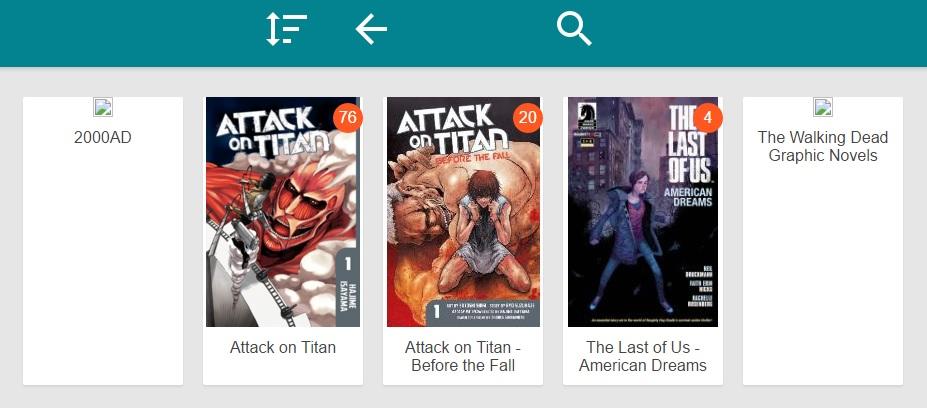
I don't see anything on the Ubooquity logs. Not much on the Pound logs either. Also the comic reader itself just spins. Not a killer issue, as I can go back to the way things were. But any ideas?
Here are Pound logs. 19 and 132 are the ones that didn't work. 301, 18 and 127 did.
Apr 10 08:49:46 poundproxy pound: NULL get_thr_arg Apr 10 08:49:46 poundproxy pound: message repeated 4 times: [ NULL get_thr_arg] Apr 10 08:49:46 poundproxy pound: 192.168.0.1 GET /comics/comics/17/ HTTP/1.1 - HTTP/1.1 200 OK Apr 10 08:49:46 poundproxy pound: 192.168.0.1 GET /comics/scripts/tools.js HTTP/1.1 - REDIRECT https://www.mydomain/comics/ Apr 10 08:49:46 poundproxy pound: 192.168.0.1 GET /comics/comics/19/?cover=true HTTP/1.1 - REDIRECT https://www.mydomain/comics/ Apr 10 08:49:46 poundproxy pound: 192.168.0.1 GET /comics/theme/comics.css HTTP/1.1 - HTTP/1.1 304 Not Modified Apr 10 08:49:46 poundproxy pound: 192.168.0.1 GET /comics/comics/18/?cover=true HTTP/1.1 - HTTP/1.1 304 Not Modified Apr 10 08:49:46 poundproxy pound: 192.168.0.1 GET /comics/ HTTP/1.1 - HTTP/1.1 200 OK Apr 10 08:49:46 poundproxy pound: 192.168.0.1 GET /comics/ HTTP/1.1 - HTTP/1.1 200 OK Apr 10 08:49:46 poundproxy pound: 192.168.0.1 GET /comics/comics/127/?cover=true HTTP/1.1 - HTTP/1.1 304 Not Modified Apr 10 08:49:46 poundproxy pound: 192.168.0.1 GET /comics/comics/132/?cover=true HTTP/1.1 - REDIRECT https://www.mydomain/comics/ Apr 10 08:49:46 poundproxy pound: 192.168.0.1 GET /comics/theme/arrowleft10.png HTTP/1.1 - HTTP/1.1 304 Not Modified Apr 10 08:49:46 poundproxy pound: 192.168.0.1 GET /comics/theme/arrowleft.png HTTP/1.1 - HTTP/1.1 304 Not Modified Apr 10 08:49:46 poundproxy pound: 192.168.0.1 GET /comics/theme/settings.png HTTP/1.1 - HTTP/1.1 304 Not Modified Apr 10 08:49:46 poundproxy pound: NULL get_thr_arg Apr 10 08:49:46 poundproxy pound: NULL get_thr_arg Apr 10 08:49:46 poundproxy pound: 192.168.0.1 GET /comics/theme/arrowup.png HTTP/1.1 - HTTP/1.1 304 Not Modified Apr 10 08:49:46 poundproxy pound: 192.168.0.1 GET /comics/theme/search.png HTTP/1.1 - HTTP/1.1 304 Not Modified Apr 10 08:49:46 poundproxy pound: 192.168.0.1 GET /comics/theme/random.png HTTP/1.1 - REDIRECT https://www.mydomain/comics/ Apr 10 08:49:46 poundproxy pound: 192.168.0.1 GET /comics/theme/arrowright.png HTTP/1.1 - REDIRECT https://www.mydomain/comics/ Apr 10 08:49:46 poundproxy pound: 192.168.0.1 GET /comics/theme/arrowright10.png HTTP/1.1 - HTTP/1.1 304 Not Modified Apr 10 08:49:46 poundproxy pound: 192.168.0.1 GET /comics/theme/dimoverlay.png HTTP/1.1 - HTTP/1.1 304 Not Modified Apr 10 08:49:46 poundproxy pound: 192.168.0.1 GET /comics/ HTTP/1.1 - HTTP/1.1 200 OK Apr 10 08:49:46 poundproxy pound: 192.168.0.1 GET /comics/ HTTP/1.1 - REDIRECT https://www.mydomain/comics/ Apr 10 08:49:46 poundproxy pound: 192.168.0.1 GET /comics/ HTTP/1.1 - REDIRECT https://www.mydomain/comics/ Apr 10 08:49:46 poundproxy pound: 192.168.0.1 GET /comics/ HTTP/1.1 - HTTP/1.1 200 OK Apr 10 08:49:46 poundproxy pound: 192.168.0.1 GET /comics/ HTTP/1.1 - HTTP/1.1 200 OK Apr 10 08:49:47 poundproxy pound: 192.168.0.1 GET /comics/comics/301/?cover=true HTTP/1.1 - HTTP/1.1 304 Not Modified Apr 10 08:49:47 poundproxy pound: 192.168.0.1 GET /comics/theme/android-chrome-192x192.png HTTP/1.1 - HTTP/1.1 200 OK
Customer support service by UserEcho


